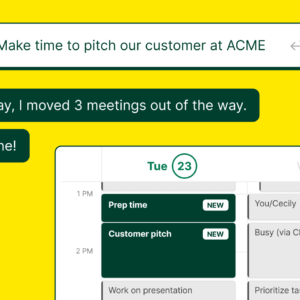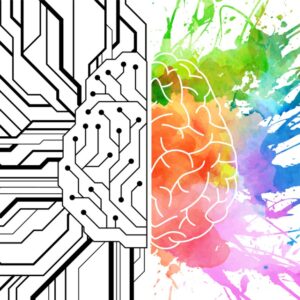Technology
Issue: August / September 2023
Issue: August / September 2023
Excel Spreadsheets: Common Excel Questions
By Traci Williams - July 25, 2023
Traci Williams shares her answers to the most common Excel questions she is asked
Leadership Technology
Issue: August / September 2023
Issue: August / September 2023
The Pros and Cons of AI and How We Must Stay Human
By Thom Dennis - July 25, 2023
Leaders need to prioritise developing empathy, compassion and purpose, explains Thom Dennis
Technology
Issue: August / September 2023
Issue: August / September 2023
How AI Like Clockwise Can Make Executive Support Work More Strategic
By Matt Martin - July 25, 2023
Matt Martin introduces Clockwise AI, a first-of-its-kind conversational calendar assistant
Technology
Issue: June / July 2023
Issue: June / July 2023
How to Use an Excel Spreadsheet to Manage Your Tasks
By Traci Williams - May 25, 2023
Upgrade your manual to-do list with Traci Williams’ top tips on using Excel to manage your tasks
Communication Technology
Issue: June / July 2023
Issue: June / July 2023
Championing Accessible Meetings with Closed Captions
By Melissa Peoples - May 25, 2023
As an administrative professional, you have the unique opportunity to become an advocate for accessibility within your organization, explains Melissa Peoples
Technology
Issue: June / July 2023
Issue: June / July 2023
Three More Microsoft Outlook Settings You Should Change Right Now
By Karen Roem - May 25, 2023
Save time and frustration by making these changes to your Microsoft Outlook settings, says Karen Roem
Communication Technology
Issue: June / July 2023
Issue: June / July 2023
Understanding the Terminology Surrounding AI
By Kathleen Drum - May 25, 2023
Kathleen Drum explains some of the more commonly used phrases when discussing AI and why Assistants need to know them
Cover Story Technology
Issue: April / May 2023
Issue: April / May 2023
You, ChatGPT and Change
By Shelagh Donnelly - March 25, 2023
Given ChatGPT’s capabilities, you may want to know that Shelagh Donnelly – a human – wrote this article!
Technology
Issue: April / May 2023
Issue: April / May 2023
PowerPoint Presenter View
By Fiona Walsh - March 25, 2023
Fiona Walsh shares her top tips for improving your PowerPoint delivery using Presenter View
Technology
Issue: April / May 2023
Issue: April / May 2023
What Is ChatGPT?
By Vonetta Watson - March 25, 2023
Vonetta Watson explains the features and limitations of the latest AI platform
Technology
Issue: February / March 2023
Issue: February / March 2023
Excel: Take Your Pivot Tables to the Next Level
By Mike Thomas - January 25, 2023
Mike Thomas explains how to use the data model to work around some of Excel's pivot table limitations
Communication Technology
Issue: February / March 2023
Issue: February / March 2023
Creating Accessible Documents
By Shelley Fishel - January 25, 2023
Can everyone read your documents? Are they accessible? asks Shelley Fishel
Technology
Issue: February / March 2023
Issue: February / March 2023
Excel Spreadsheets: Mistakes
By Traci Williams - January 25, 2023
Errors in your spreadsheet? Traci Williams shares her recommendations for dealing with mistakes in Excel
Technology
Issue: December 2022 / January 2023
Issue: December 2022 / January 2023
Creating a Team Slide in PowerPoint
By Fiona Walsh - November 25, 2022
Fiona Walsh explains how to create a professional-looking team slide or organisation chart in PowerPoint
Technology
Issue: December 2022 / January 2023
Issue: December 2022 / January 2023
Excel Spreadsheets: Styles
By Traci Williams - November 25, 2022
Using ‘Styles’ is a great way to apply lots of formatting styles consistently to spreadsheets, explains Traci Williams
Technology
Issue: October / November 2022
Issue: October / November 2022
Excel Spreadsheets: Protecting Spreadsheets
By Traci Williams - September 25, 2022
Traci Williams explains how to protect formulas from being overwritten