
As an administrative professional, you have the unique opportunity to become an advocate for accessibility within your organization, explains Melissa Peoples
In today’s digital age, constant virtual meetings have become the norm, connecting people from all corners of the world. Platforms like Zoom have made it easier than ever to make authentic connections in virtual spaces; however, ensuring that those virtual spaces are accessible so everyone can participate and collaborate equally has not been seamless.
That’s where we, as administrative professionals, can make a powerful impact. By championing closed captioning in virtual meetings, we can ensure everyone has equal access to information and can actively collaborate together. Making a commitment to promoting accessibility can pave the way for more inclusive and supportive work environments, fostering collaboration, engagement, and equal opportunities for all participants.
As someone who has recently experienced a significant loss of hearing, I can now fully appreciate the challenges faced when attending meetings when closed captioning is not available. My personal challenges to participate in discussions without access to live captions have underscored the importance of accessibility in fostering inclusive and adaptive collaborative spaces.
Although many video conferencing platforms make it easy to enable automated closed captions, Zoom, with its staggering 300 million daily active users in meetings, requires a few additional steps to get it going. But don’t worry; it is not complicated, just a bit hidden.
Follow these step-by-step instructions, and you’ll be able to ensure everyone can actively participate in the conversation. So let’s dive in and make your virtual meetings more accessible for everyone!
Who Can Benefit from Closed Captions?
Deaf and hard-of-hearing individuals
Closed captions provide an essential means of communication, enabling them to follow along with spoken content.
Neurodivergent individuals
Closed captions can offer additional support for individuals with various cognitive differences, enhancing their comprehension and engagement.
Non-native speakers
Captions can help non-native speakers better understand complex discussions or presentations, as they can read along while listening.
Participants in communal spaces with sensitive content
For individuals who need to maintain confidentiality in shared spaces where using headphones or ear pods is not an option, closed captions allow them to discreetly follow the meeting’s content by turning off the sound and reading the information on-screen, ensuring the privacy of sensitive information.
People in noisy environments
For those in less-than-ideal settings, captions provide a way to stay engaged without missing crucial information.
Enabling Closed Captions on Zoom
Zoom’s automated closed captioning feature is not as straightforward to enable as some other platforms, but with the following step-by-step instructions, you can ensure that your meetings are accessible to all participants.
- Sign into the Zoom Web Portal.
- Click on My Account.
- In the navigation menu, click Settings.
- Click on the Meeting tab.
- Under “In Meeting (Advanced)”, toggle on Manual Captions.*

- If a verification dialogue appears, select Enable to verify the change.
- Turn on Automated Captions.
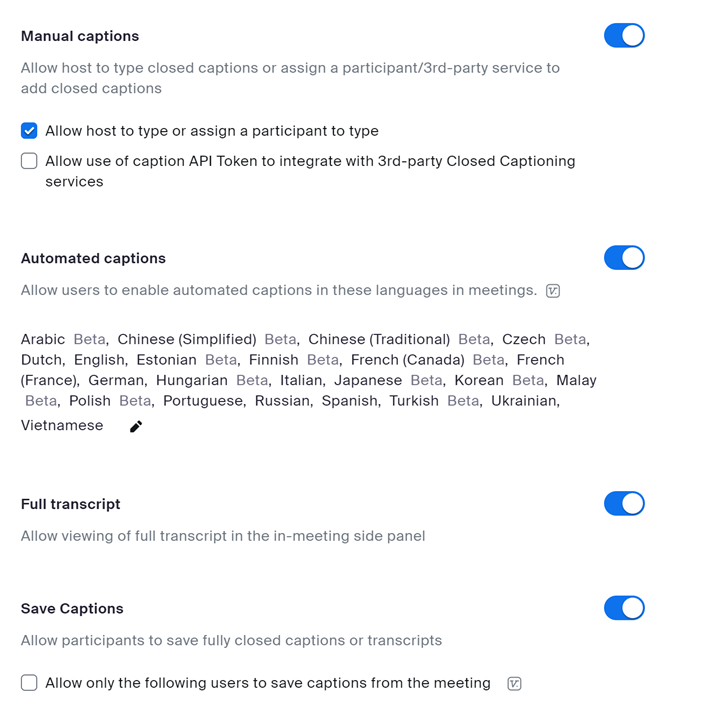
*If the option is greyed out, it has been locked at an account or group level, and you should contact your company’s Zoom admin to enable it.
*Live captions are only available in the paid version of Zoom.
Advocating for Accessibility in Your Organization
As an administrative professional, you have the unique opportunity to become an advocate for accessibility within your organization. By normalizing the conversation about accessibility and encouraging others to consider how they can contribute to a more accessible workplace without delving into anyone’s personal circumstances, you can cultivate a more inclusive and accessible environment for everyone.
Raise awareness
Share information about the importance of accessibility and the benefits of closed captions with your colleagues, supervisors, and other stakeholders. Explain that making meetings accessible benefits everyone and fosters a more inclusive and collaborative work environment. Highlight that some individuals may not feel comfortable sharing their needs, and promoting accessibility helps to ensure that everyone can participate effectively without disclosing personal information.
Encourage adoption
Advocate for using closed captions in all meetings, presentations, and webinars, regardless of whether someone has explicitly requested them. By making accessibility a standard practice, you can create an environment where everyone feels supported and can fully participate and contribute.
Create an inclusive meeting culture
Foster a culture of openness and understanding, and be willing to make accommodations as needed to ensure that all participants can engage in the conversation equally.
Start the conversation
Be the one to spark meaningful discussions about accessibility within your organization. Encourage open and sincere conversations about how to create more accessible working environments and help remove the stigma around accessibility.
Conclusion
I hope that I’ve encouraged you to consider the need for live captions in meetings and empowered you to make meetings more accessible. If you are interested in turning on Zoom captions, you can head over to my YouTube channel, where you’ll find a how-to video on enabling closed captions in Zoom and how to adjust the subtitle settings in Zoom. This video will walk you through the process, making it even easier to implement this essential accessibility feature. Together, we can champion change for meeting accessibility and create virtual spaces where everyone feels welcomed and valued.
Note
This article aims to focus on enabling automated closed captioning for meeting accessibility and is not intended to provide advice on ADA (Americans with Disabilities Act) compliance. While d/Deaf and hard-of-hearing individuals benefit greatly from closed captioning, it’s essential to recognize that this is just one aspect of accommodation. Many other individuals with various challenges may require different accommodations to ensure their full participation in virtual meetings.
My goal is to raise awareness and promote the importance of accessibility, with a particular emphasis on automated closed captioning, as a starting point for creating more inclusive virtual environments for everyone.












