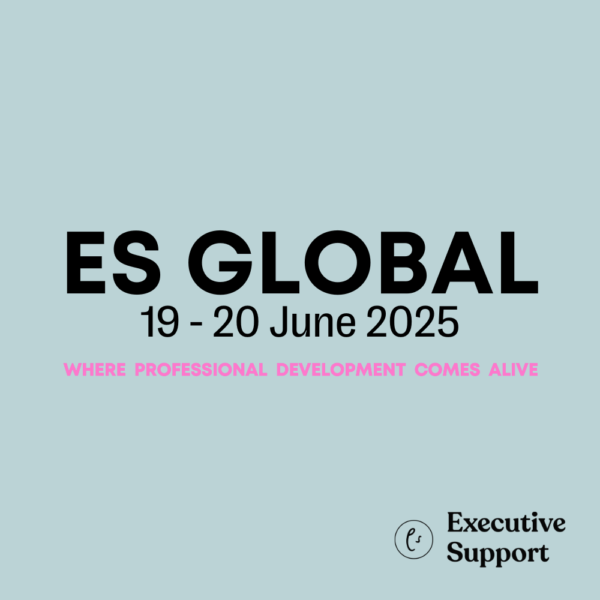Technology
Issue: June / July 2023
Issue: June / July 2023
How to Use an Excel Spreadsheet to Manage Your Tasks
By Traci Williams - May 25, 2023
Upgrade your manual to-do list with Traci Williams’ top tips on using Excel to manage your tasks
Technology
Issue: February / March 2023
Issue: February / March 2023
Excel Spreadsheets: Mistakes
By Traci Williams - January 25, 2023
Errors in your spreadsheet? Traci Williams shares her recommendations for dealing with mistakes in Excel
Technology
Issue: October / November 2022
Issue: October / November 2022
Excel Spreadsheets: Protecting Spreadsheets
By Traci Williams - September 25, 2022
Traci Williams explains how to protect formulas from being overwritten
Technology
Issue: June / July 2022
Issue: June / July 2022
Fabulous Formatting for Excel Spreadsheets
By Traci Williams - May 25, 2022
Traci Williams offers useful formatting tips for your Excel spreadsheets
Technology
Issue: April / May 2022
Issue: April / May 2022
Track Your Time
By Traci Williams - March 25, 2022
Traci Williams explains how to set up a spreadsheet so that you can track your time
Technology
Issue: February / March 2022
Issue: February / March 2022
Excel Spreadsheets: Using Vlookup and Index / Match
By Traci Williams - January 25, 2022
Traci Williams explains the similarities and differences between Vlookup and Index / Match
Technology
Issue: October / November 2021
Issue: October / November 2021
Excel Spreadsheets: Where to Start
By Traci Williams - September 25, 2021
Traci Williams guides us through the best ways to set up a spreadsheet