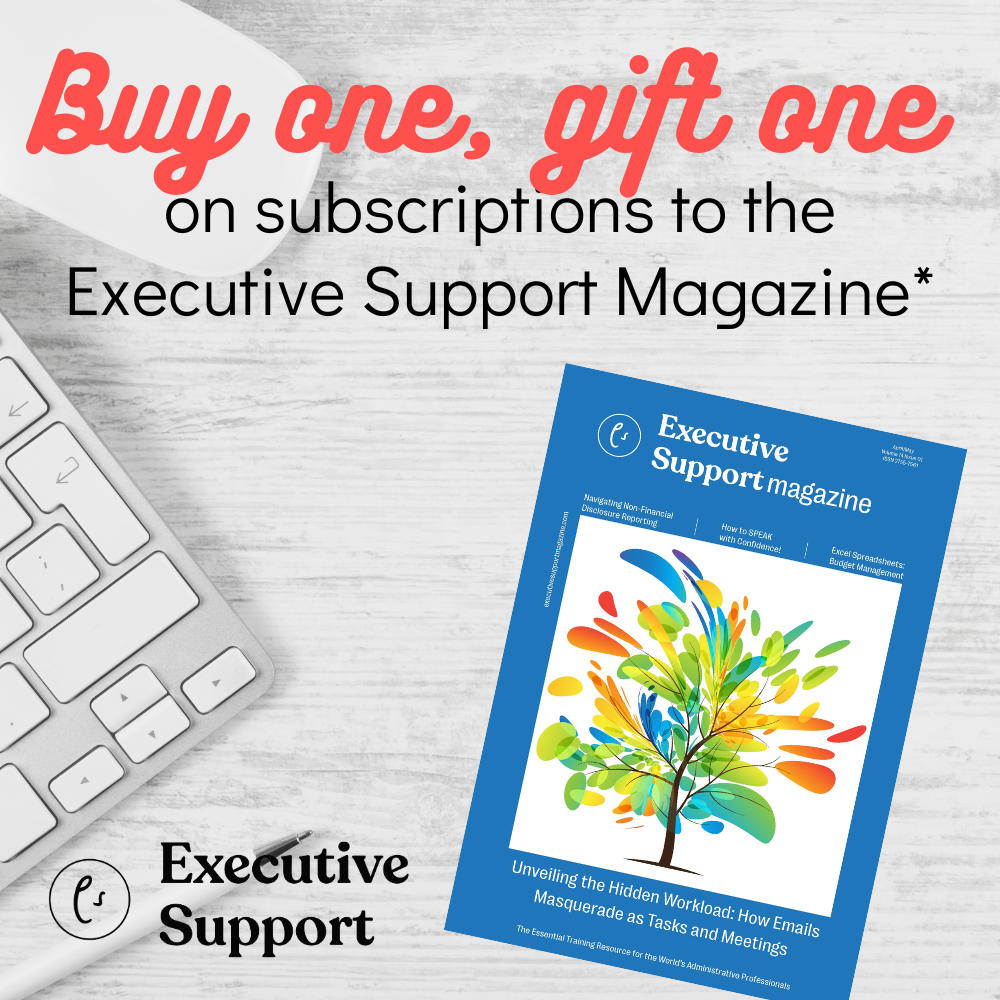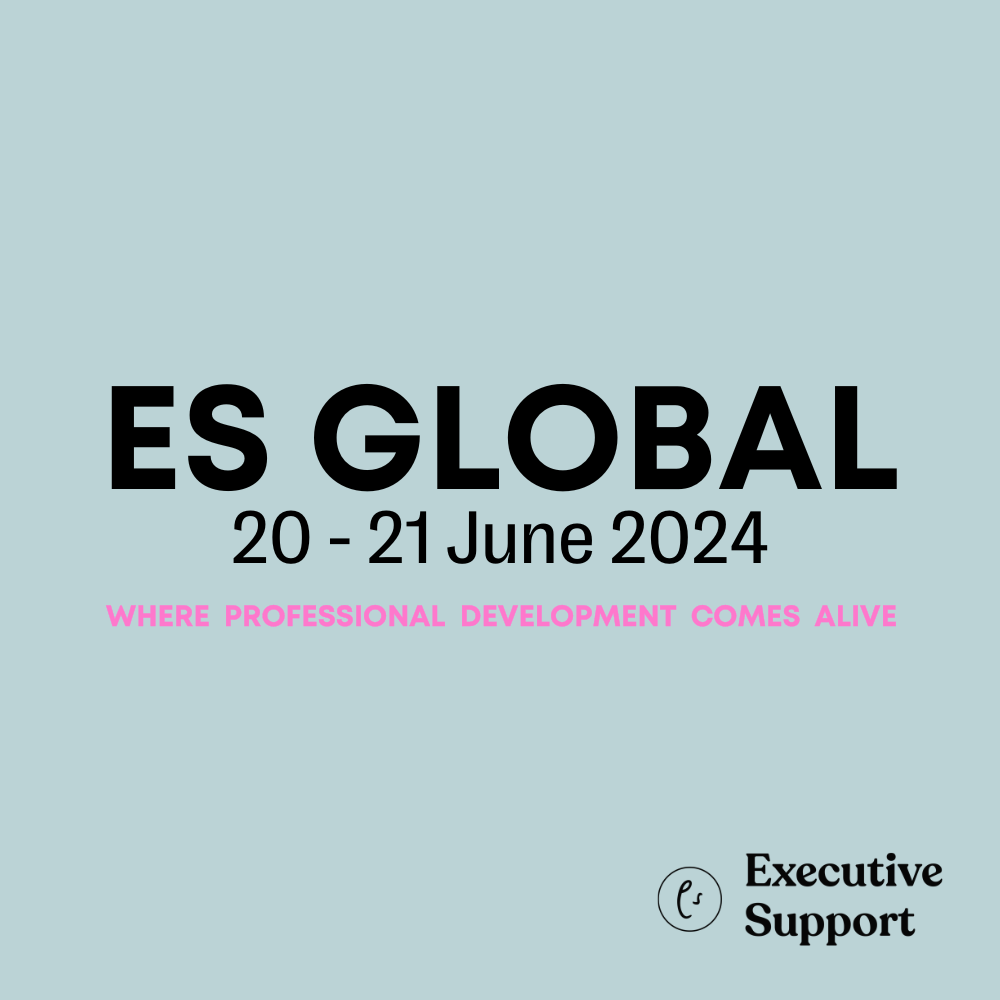Peter Ivanov details 12 tips to communicate, collaborate and co-create in hybrid teams
We’ve been working remotely for nearly two years, and with COVID-19 many companies have now introduced policies for hybrid working. In hybrid teams, some people are in the office and the rest are working from home or from other remote locations.
A client of mine has decided that their business will be working from home or remotely for 60% of the week, and the other 40% (two days a week) people will have to work in the office. The challenge here is to foster home-office productivity but also to enable this mix of people to communicate, collaborate and co-create in the best possible way.
During the pandemic and the challenge of remote work, people broadly responded in one of two ways. Introverted-thinking people thrived; they are mostly keen to continue to work from home. Extroverted-feeling people struggled with the extended amount of time at home; they can’t wait to get back to the office.
In a hybrid workspace, we need to take care of the needs of both types of people.
Psychological Safety
Google ran a project called “Google Aristotle” which researched the common characteristics of the best performing teams. During the data-heavy research, Google discovered that in their best performing teams, there was an equal share of talking during meetings: extroverts were quiet for some of the time and the introverts dared to speak up, so in the end they all had an equal share of talking and nearly equal contribution from every team member.
That was quite a discovery, but there were some exceptions. Google continued their research and discovered the one characteristic that, without exception, all the best performing teams had in common. They called it psychological safety and defined it as people feeling safe (and brave) enough to take risks without being afraid that they will be laughed at, or if they fail it will have negative consequences for their career. The second aspect of psychological safety is that people show their vulnerabilities in front of the other team members. They show not just their perfect, shiny side, as we sometimes do on social media, but also their vulnerable side.
In hybrid teams, people are sometimes forced to work in the office for several days a week, whatever the policy of the company might be. There is also pressure on people who do not come into the office. Comments such as “We miss having you here in the office” or “We’re seeing more people in the office these days; it would be nice if you were around” are not helpful. We therefore need to ensure that people can share their concerns about being in the office or not. These aspects need to be openly discussed and addressed by the team in order to reach high performance.
The first five tips are about enabling psychological safety in hybrid teams.
1. Set the Scene as a Leader
Have an open conversation with all team members and consider individual needs. Let people speak up and express their needs, but also consider the need to work together and to be successful as a team.
2. Lead the Way
Kick off this discussion by sharing your individual needs and constraints. Lead the way by example. Some managers expect their people to behave in a way that creates psychological safety, to share their mistakes and concerns, but they as leaders do not do it themselves. So, share your challenges, your home situation, your considerations about when to come or not come to the office. If you open up and share your concerns and challenges, other team members will follow.
3. Take Baby Steps
You will not fix this in one meeting. Acknowledge and praise people who share and ensure that sharing is not penalized. Take small steps and reward behaviors showing psychological safety.
4. Share Positive Examples
Explain how the concerns and needs raised have been addressed successfully, and how transparency allowed the team to make the right decisions and enabled it to cater to the needs of the individual as well as the needs of the team.
5. Be a Watchdog
It is very important to watch comments and vocabulary. Comments such as “We want to see you more; we could really use you if you’re around” aren’t helpful. They put more pressure on team members, so try to reframe them in a positive way. It is your role as a leader to enable psychological safety. For example, you could say: “We miss your ideas and insights, your thoughtful perspective. We would also like to understand your constraints, so let us know how we can help.”
6. Visualize and Communicate in a Structured Way
The higher up the ladder you go, the more people you have to update. There are great tools that can help to update the whole team or department about current projects and priorities. Visualize the content of the meeting using smart tech tools. Make sure everyone contributes often, and in parallel. This is the key discovery of the Google project – if everyone feels safe to contribute their ideas, innovation emerges, and solutions start to take shape.
7. Smart Tools – Mural, Conceptboard, Miro and Zoom Whiteboards
Support participants to interact simultaneously with the virtual board. Visually consume information. Prioritize information separated by departments, each with a different color. Move the most important information towards the middle and the less important to the outside.
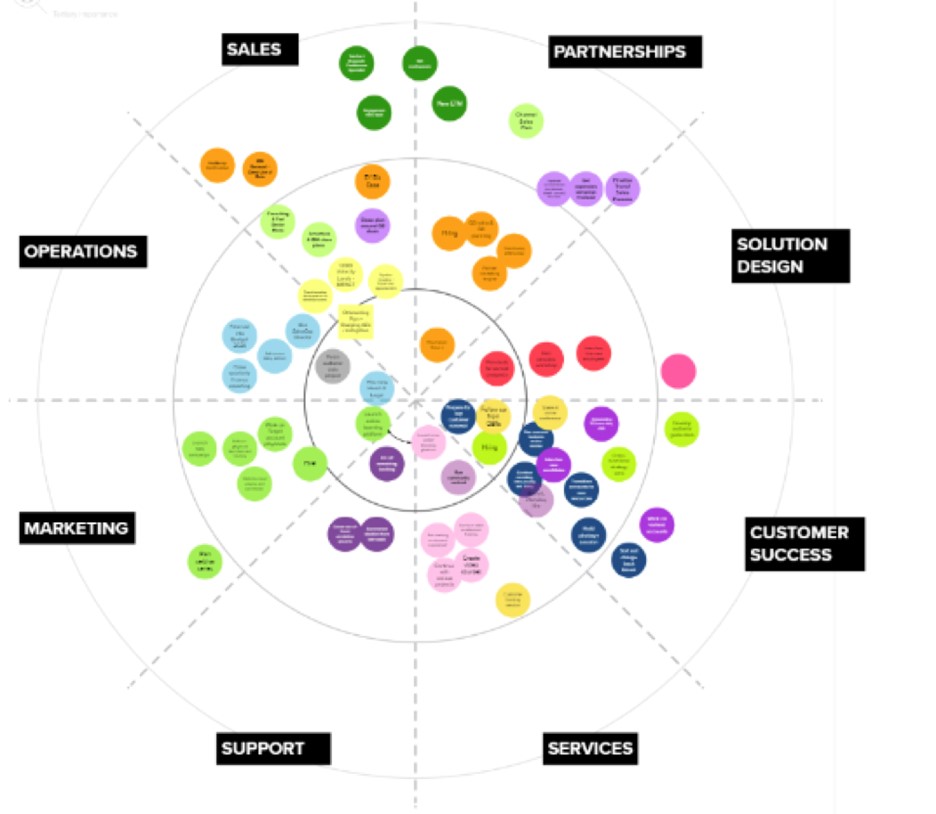
Bonus Tip! Everyone Joins From Their Own Device
Ensure everything is accessible to everyone, and that all team members have a device with which they can follow along; otherwise some people will be in the office staring at a big screen, unable to participate online, whilst people working remotely will be communicating differently, sitting in front of their devices. My recommendation is that everyone join the online meeting from their own device: equal for everyone. It is important that everyone can take part in the conversation, and that everything gets shared. If you have co-located people, make sure there are no side conversations in the office room.
Any meetings longer than 15 minutes (the Harvard principle) need group interaction. Include reflective exercises, icebreakers and energizers to establish psychological safety. A good example is “pick your cat.” Show images with different cats in funny positions and ask the participants to select the one they like. Get people to feel. It’s a quick and fun way to start conversations and get everyone on board.
8. Foster a Remote-First Culture
Get your technology right. Use tools that allow you to work from anywhere and from any device, whether private or an office mobile phone. Centralize communication onto a specific platform so that important messages aren’t missed. Include a video link in all meeting invitations so that people can join if they are remote.
9. Trust Your Employees to Fulfill Expectations
Trust that the work gets done. Many managers were afraid that people would binge-watch Netflix instead of working. As COVID has shown, this wasn’t the case. People worked more – not less. Switch to a results-based culture. Introduce smart goals. Measure the results using KPIs (Key Performance Indicators). Measure performance, not effort. If you trusted your team and they didn’t get it done, give them feedback and support. Develop team members to help them attain their goals next time.
10. Regularly Offer and Solicit Feedback
Ask for feedback for yourself. This is so crucial. Schedule a meeting once a month. Give and ask for feedback. “How has it been going? What’s going well? What challenges do you see? How can I (as a leader) better support you?” Listen to them.
11. Provide Opportunities for Social Connection
Use instant message channels for friendly chatter, Netflix recommendations, and pet photos. Reserve time at the start of meetings for personal updates and small talk. Start a bit earlier. Ask for people’s highlights. Just a few minutes can be enough. Schedule remote-friendly team gatherings and activities such as virtual trivia contests, virtual happy hours and shared productivity playlists. Set up a standing videoconference channel where people can easily jump in and have lunch or coffee together if they want. Simulate the “water cooler” experience. Give team members space and encourage them to share and connect with each other, and praise them when they do so! You’ll be amazed by what happens.
12. Infrastructure and Office Location
Many companies have big spaces that do not get used completely. Google invested in futuristic offices and named them team pods, where they can wheel in the walls, chairs and whiteboards and create a space to work together. They also used an outdoor workspace – you, too, can go outdoors and have a conversation or just sit in a chair and think. Look out for innovations in that field; Google uses balloon walls to get some privacy.
Dos and Don’ts
Do
- Set clear priorities and objectives for everyone.
- Be inclusive; everyone must be on board.
- Provide a space where people can share their thoughts and their work.
- Reflect on your biases and predispositions.
- Ask for feedback and provide feedback.
Don’t
- Don’t be rigid; be flexible.
- Don’t ignore signs of stress from your team – be empathetic.
- Don’t forget about fun. Look for ways to bring joy to work.
I wish you success in leading your own hybrid teams in organizations!
If you wish to learn and practice more, join Peter’s self-paced online masterclass, “Leading Virtual and Hybrid Teams.”