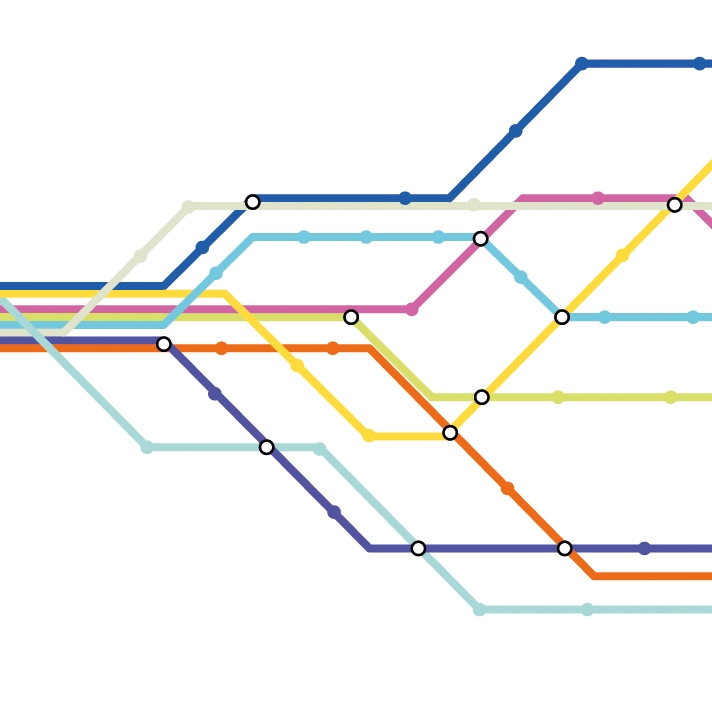
Anthony Coyle-Dowling provides his ten top tips for organising a virtual meeting.
A virtual meeting can be anything from two colleagues liaising via Skype and Google Docs to a fully-fledged, multi-national online conference with tens of thousands of delegates, complete with augmented reality special effects.
Somewhere between the two extremes is a cost-effective, environmentally friendly method of holding meetings for a good number of people across several sites. As well as cutting out travel, accommodation, carbon and sustenance costs, it can (when we’re not talking about the full bells and whistles production mentioned above) also significantly reduce the organisation time. It can be a lot less hassle than organising meetings face-to-face, so why not give it a go?
Getting Started
There are a number of ways to hold a virtual meeting. A good way to start is to subscribe to an online virtual meeting service, such as WebEx or GoToMeeting. The advantage here is that they’ve worked out all the possible glitches in advance, and their systems are already user friendly. It’s usually quick and easy to set up a user account, and you can invite people to attend the meeting via the site or through your usual email programme. Most services offer a free trial, so see which works best for you.
Test The Technology
It should go without saying that this is a critical element. At Zibrant we’ve had years of experience of virtual meetings and events of all sizes and levels of complexity, including multi-language webcasts and WebTV broadcasts. We scrutinise every technological aspect of a virtual meeting or event, looking for possible pitfalls. Happily, most of the virtual meeting technology is straightforward, but it’s definitely worth working through it in advance first time round. Make sure you can navigate it confidently and use all the features you need, and prepare some contingency plans to bring into play if the technology fails. Know how to turn off beeps as people enter and leave the meeting, and how to cut off someone who’s put you on hold (an endless electronic version of ‘Greensleeves’ can kill a meeting in about 30 seconds).
Ease Of Access
It should be easy to enter the meeting room so make sure that the joining procedure is straightforward. Consider technical issues that could throw a spanner in the works, such as firewalls and internet connectivity and speeds, and deal with them in advance. Remember that it’s not a one or even two-way process. It’s a multiple-way process. Check that everyone involved has the technology to be able to take part seamlessly. Nothing breaks up the flow of a meeting like broadband dropouts and audio problems. It’s like having people continually barging into a real-world meeting room. If you’re using an online service, virtual meetings software or the services of a company such as Zibrant, all the specs you need will be made clear to you. The chances are that, unless you’re dealing with somebody with an ancient computer and horrendously slow broadband speed, all will be well.
Timing Is Everything
At the risk of stating the obvious, if your meeting is operating across varying time zones, make sure that you hold it at a time that’s workable for all concerned; something you don’t have to worry about when they’re all in the same room together. It may be a virtual meeting, but the participants are flesh and blood, and even the most dedicated delegate won’t be at their best if it’s the middle of the night in their part of the world.
Prepare The Participants
As you would for a conventional meeting, issue any supporting materials in advance, along with the agenda and joining instructions, login codes and so on. If some or all of those taking part have never experienced a virtual meeting before, get their buy-in by telling them why you’re holding the meeting in this way and outline how the process should run, detailing the benefits of working like this. Send a link to a demo site so it’s not totally unfamiliar. If time permits, and the numbers involved make it doable, you could even do your own training in advance – holding five or ten-minute training sessions with each newbie so they’re comfortable with the process on the day. Point out that their computer is their virtual briefcase, and advise them to create a folder on their desktop that contains any documents they might need to introduce or share with the meeting. It’s much quicker than delving into the virtual filing cabinet that exists within their ‘my documents’ folder, or rummaging around during the meeting.
Prepare The Presenters
If they’re not used to presenting in the virtual world, advise the presenters not to scroll around their online documents or jump from page to page too quickly – it’s a bit like a film cameraman panning at high speed and it will disorientate their audience. Remind them that some participants will be viewing on laptop screens, so not to make slides too detailed.
Set The Ground Rules
A whole new set of rules come into play with virtual meetings. Firstly, it helps if delegates introduce themselves each time they speak – for example, ‘It’s Anthony. I agree with John’s comment about…’. And while in real world meetings participants seldom (I hope) feel free to check emails, respond to text messages or surf the web, in virtual meetings (unless they’re visible on webcam) everything is possible. Often you won’t realise that someone’s mind is elsewhere until they fail to respond. So, depending on the seniority of the people involved, it might be appropriate to issue a do’s and don’ts list in advance. If some delegates are going to be dropping in and out, have a clearly defined protocol for this, and make the others aware of when people will and will not be there, rather than having the meeting interrupted by automated messages telling them when someone’s left.
Try Not To Go It Alone
Obviously this depends on the size of the meeting, but having a colleague standing by to guide participants struggling with the technology will leave you free to focus on the meeting itself. This is particularly important if you’re meant to be taking notes. Even the best laid plans can go wrong, so nominate someone to run the meeting if something happens to keep you from it. Make sure they know the host code to your conference call or virtual meeting software and brief them fully on the agenda and content.
Get A Head Start
Get there early, boot up and test everything well in advance. If you have to fumble around with technology before the meeting gets underway, energy and momentum will be lost. If presentations are going to be streamed, have the presenter upload them in advance so you can check that they run smoothly. If you have speakers presenting to a virtual audience, brief them separately and give them time to rehearse. Get the presenters into the virtual meeting room ahead of everyone else so that you’re confident they’re all present and correct, and their technology is working perfectly.
Virtual Meeting, Real Business Practice
Greet each participant as they arrive in the virtual room and, when they are all present, introduce everyone and their roles. Afterwards, as you would at the end of any other meeting, send out summary notes and any action points. If security permits, make the presentations and shared documents available online (for restricted access) after the meeting. Then sit back and congratulate yourself on a job












