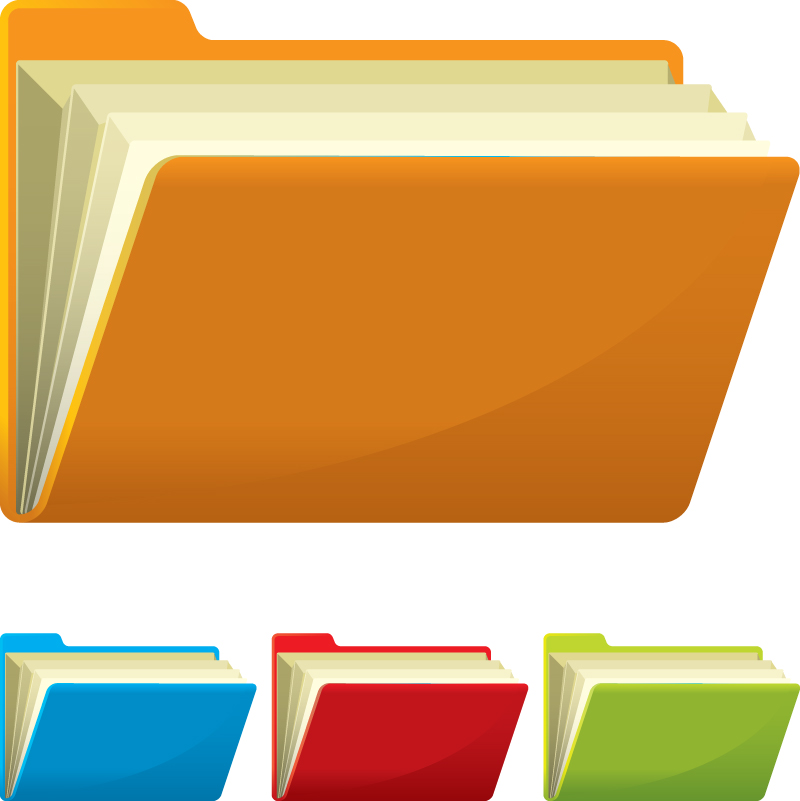
This simple, highly effective system can save you hours explains Rosie Gray
Sometimes the simple solutions really are the best, and it’s particularly true when it comes to storing information. If the system isn’t effortless to use, with information readily available, we quickly abandon it.
Believe me, I’ve tested hundreds of techniques for planning diaries, software, filing etc. in my search to bring you the best, and been shocked how many techniques become a job in themselves. They really don’t save time and effort at all!
Case Study – Liz’s Story
Recently I was coaching a talented young Executive Assistant (let’s call her Liz). She was looking to improve the short daily meetings with the Executive she supports. This time is always squeezed as the Executives day starts fast, with so many people wanting ‘a quick word’ before he’s involved in the days meetings.
And Liz knows if she doesn’t get the key facts across and ask essential questions in her meeting time, she may not have another opportunity for hours. In particular, she must ensure the Executive has all the information ready for his meeting and travel schedule. Often his day involves breakfast, lunch and dinner in meetings at various locations, and he travels extensively between continents.
So Liz must make sure he’s well briefed about who he is meeting, where and when with all the essential background, tickets, travel details etc. to ensure the day runs smoothly.
And she has to do this very fast, often with little warning he’s ready to discuss this NOW.
It’s essential the relevant information can be pulled together at a moment’s notice, with confidence it’s complete.
I recommended the solution is a ‘Tickler’ file. This is well-tested as a means to have information available at a moment’s notice and to keep track of tasks. It’s called a ‘Tickler’ file because it ‘tickles’ your memory – an easy way to remember important information, while you get on with everything else.
Like Liz, we all have a great deal to remember, and I thought you would find this a useful system too – it can bring great peace of mind.
How To Set Up A ‘Tickler’ File
To set up your own ‘Tickler’ file, as a minimum you’ll need a concertina, expanding style file with multiple pockets. (These are readily available to order online). They come in various sizes and I recommend buying a file with 31 pockets for this use. Hopefully, it will already be labelled 1-31 on each pocket, but if not add these.
If like Liz, the amount of information to be stored is considerable, adapt this system to a series of hanging folders inside a desk drawer. Label 31 folders for the days of the month, 12 more for the months and then a few extras for things such as major events coming up or expenses perhaps. This makes it easier to begin some presorting for following months, if information builds up fast. Just make sure the folders are close to your seat so you’ll file information away quickly.
Now as you begin to receive information put it in the pocket numbered for the appropriate. For example in Liz’s case, an agenda for the meeting on the 5th? Print it off and put it in the pocket numbered 5. Tickets for a Client event on the 21st? Put it in the pocket numbered 21.
Travel schedule to the USA on the 27th? Put it in number 27. And so on.
If an item is received for next month or beyond, put it in a plastic wallet and stick it in the spare un-numbered gap at the back of the whole concertina file for now. Or if you’re using hanging drawers like Liz, put it in the appropriate month folder.
Now as she goes through the month, Liz can easily retrieve and share the relevant information for the day ahead with her Executive. As time allows, she can either do this in a brief meeting or by passing it all over in a plastic folder (perhaps with a printout of the following days schedule on top) for the Executive to review the evening before.
At the end of the month, tip out the contents of the plastic folder at the back, (or the following month folder) and distribute it all between pockets 1-31 as before. Repeat each month.
Some More Ideas On How To Use This System
Some people use a similar concertina file to keep information by month, the alphabet or by topic. You can get smaller files if this suits the information you want to track better. For example, I have a pocket in my ‘admin’ folder that I just tip all my receipts into when I return from a trip. They don’t need to be sorted immediately, but it’s good to know exactly where they’ll all be when I’m ready.
Or write yourself a reminder to call somebody back or send a birthday card – drop it in the appropriate day’s folder. You’ll not forget it as long as you check your folder daily.
Another use of a ‘tickler’ file is to label each pocket for a person you need to speak to regularly (e.g. team members, Partners/Directors perhaps). Store non-urgent information for each person in their pocket. Next time you’re scheduled to meet, you’ll have all the information needed to ‘bring up’ with them at the time. This minimises interruptions too which they’ll appreciate.
This is simple, highly effective and can save you hours hunting for information ‘you know is here somewhere’. It’s not a paperless system (you could adapt it to be) but will definitely help you feel organised and confident, knowing exactly what you need is at your fingertips.
And just like Liz, that’s a feeling we all enjoy more of in our pressured lives.













I just ought to tell you which you have written an exceptional and distinctive post that I really enjoyed reading.