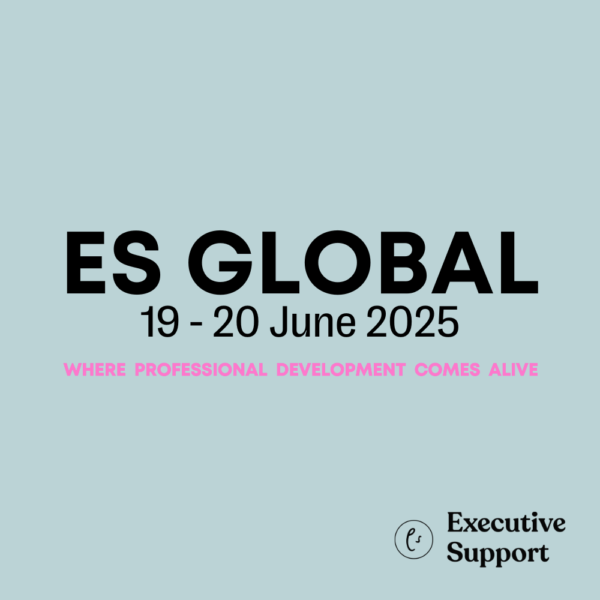For clear communication that will save you time, use netiquette, says Brad Revell
The way we interact in the business world has changed dramatically. We have transitioned from the traditional face-to-face approach to a digital way of working where Zoom, WebEx and Teams are universally used as the new way of connection. This means that our brains need to learn and adapt so that we can optimise the appropriate behaviours and approaches for all our online interactions.
What we need is netiquette: etiquette for the internet.
Although Merriam-Webster classifies netiquette as a noun, I suggest we consider it as a verb instead. With that in mind, let’s look at the key aspects of netiquette to put into action.
General Rules
Everyone has an opinion on netiquette, which makes it hard to agree on a standard set of rules. My recommendation is to make the following 10 general netiquette rules your starting point.
1. Agenda
Include an agenda when scheduling meetings, always. Context is key as it allows participants to prepare in advance.
2. Actions
Agree on actions at the end of each meeting. Don’t spend the meeting discussing topics with no agreement on the resulting actions at the end. What a waste of time!
3. Meeting notes
Send through notes and actions to meeting participants in the following format: Who does what by when. All three components are key.
4. Camera
Cameras on and mute always at the ready. I have a global shortcut set up to turn my mute function on and off (i.e., MicDrop).
5. Rapport
Look directly at the camera when speaking during a meeting. This is a tough habit to establish; however, the rapport you will build is compelling.
6. Prompt response
Respond promptly to online communications. This depends on the medium used:
- Instant Messaging (e.g., SMS, iMessage, WhatsApp, Slack, Teams): Within the day
- Email: Within 24 hours
Note: If you need more time, send a quick note letting the sender know you will be delayed. Also let them know your revised timeframe to properly respond.
7. Permissions
Ask permission before adding someone to a group or channel, etc.
8. Introductions
During meetings, the host should orchestrate introductions. Keep introductions short and relevant to the audience.
9. Scheduling
Schedule meetings ideally for 30 minutes (think about Parkinson’s law: work expands to fill the time available for its completion). If you need more time, then schedule for 45 or 55 minutes. This allows participants a short break between calls.
10. Emails
Always use the in-line reply function versus a generic reply to provide context (Wikipedia has a good article on this topic). Furthermore, point your responses to a particular person if applicable using the @<RECIPIENT> approach. Most, if not all, applications support both capabilities natively. They are very powerful.
DiSC
DiSC is one of the most useful communication tools I’ve used. It classifies communication styles into four areas to enhance the way you communicate to a person:
Dominance
Influence
Steadiness
Conscientiousness
Whether you’re a dominant communicator (i.e., High D) or into the details (i.e., High C), DiSC allows you to tailor what you say, how you say it and what you deliver in a way that makes it easier for the recipient to absorb and consume. There are lots of useful resources for DiSC available online.
How is DiSC relevant to netiquette? One important example is helping you respond appropriately to emails and instant messages. You can bring the best out of individuals and groups by communicating in their particular DiSC style (not yours).
Emotion
I like to add emotion when writing emails, sending instant messages or communicating during an online meeting. With that in mind, if I want to leverage an emotion which could be interpreted in many ways, I’ll add an emoji to make it easier for the receiver to interpret. Within meetings, this process is easier. Add gestures such as a thumbs up, nodding or a simple smile to convey your message to greater effect. It takes practice to do this instinctively; however, once learned, it can be a powerful tool in conveying your message as well as persuading and influencing your audience.
Emotion, however, is a double-edged sword. Within the Toastmasters world, we are encouraged to use vocal variety, to pause for effect, to vary our pace and use words for impact. Whilst all of these are important, one must strike a balance between making an impact and being interpreted the wrong way. The world is now much smaller than it was 18 months ago. We are connecting with more diverse cultures, audiences and global teams than we had been previously. Yes, DiSC plays a large role on whether (and how) we emote, but we should also be more obvious when inserting emotion into our communication.
TO vs. CC vs. BCC
Email is not going away. Your panacea of “inbox zero” never seems to last more than a day. We can help each other by leveraging the difference between TO, CC and BCC.
TO
The primary recipients who need to read and action your email.
CC
Secondary recipients who should be aware of the email; however, no action is required from them. Simply put, they are listed as an FYI.
BCC
I use this for a special purpose. I move people from TO/CC to BCC as a powerful signal to reduce email spam. This approach requires clear communication to everyone on that email. Therefore, before sending a “reply to all” response, I move all the redundant recipients from TO/CC to BCC and communicate that change accordingly. That way, BCC recipients won’t continue to be spammed with copious amounts of “reply to all” emails that are not relevant to them anymore.
Always re-categorise email recipients with each and every reply you send. One recipient may have been on the TO field on the original email, but as part of your response should now be CC’d. Similarly, you may need someone to action a point in your email, then move them from CC to the TO field. Pay it forward and always re-categorise recipients before sending your response. It ultimately saves time for everybody.
The last aspect to note with BCC is its use for privacy and GDPR related communications. If you’re sending a mail-out email, then use BCC.
Reduce Email Comms by 50%?
This is a bold statement, but please humour me! When writing emails, I encourage you to anticipate the response of the recipients in the TO field. Said differently, you can potentially reduce sending two emails to just one by asking an anticipatory question. Let me give you an example:
Original email approach
Email 1 (Sender): Hi, can you meet up for a meeting next week to discuss Project A?
Email 2 (Responder): Yes, I can meet next week to discuss Project A. When are you thinking of meeting?
Email 3 (Original Sender): Great, how about Monday at 4 p.m. for 30 minutes?
Email 4 (Original Responder): Sure, let’s do that time. Please send a meeting request for us to connect.
Email 5 (Original Sender): No problem, it’s on its way.
That’s five emails to agree on a meeting to discuss Project A. Is there a better way? Using the words “if so” or “if not” is a powerful way of reducing email by at least 50%.
Here is the above example revised using this technique…
Revised email approach
Email 1 (Sender): Hi, can you meet up for a meeting next week to discuss Project A? If so, can you meet on Monday at 4 p.m. for 30 minutes? Let me know and I’ll schedule a meeting.
Email 2 (Responder): Sure, I’m available on Monday and can do 4 p.m. Looking forward to receiving the meeting request.
The revised approach halved the emails required, as the sender is writing the email with the anticipated response in mind. Not all emails are this simple; however, wherever possible, use this anticipation technique versus going back and forth. This will reduce the email tennis that is commonplace in the business world.
Netiquette Next Steps
The general rules and other ideas discussed here are aspects that I’ve learned over the years in my various roles as a leader and communicator. These lessons are not exhaustive, but they will provide a solid foundation on how best to approach online communications.
We all need to embrace netiquette when communicating online with colleagues and outside contacts. We are all continuing to adjust to the “new normal.” Make netiquette a priority, as it is worth the effort and will save you precious time in the long run.