
Learn how to become an accomplished meeting choreographer with Heather Baker’s top tips
When an Assistant reaches Level 4 or 5 of the Global Skills Matrix, they are very likely to have to chair meetings. When I worked with the MD of Granada Media, he would ask me to chair meetings where I was often the least senior of the attendees.
A key skill I learnt then was that, although this didn’t necessarily make me a decision-maker, it did make me a “choreographer”. As the Chair, no matter the level of other attendees, my role was to take charge of running the meeting. I had the authority to regulate the meeting and was responsible for enforcing any rules that governed the proceedings, keeping order and the successful completion of business.
It is vital for effective business practice that meetings are run efficiently. We must be conscious of colleagues’ other commitments; we need attendees to feel energised and excited by the discussions and should give them the ability to be creative. We want to reinforce positive perceptions of our professional team, and we need to ensure the creation of excellent minutes.
Why Do We Have Meetings?
Meetings must have an objective; if it is only to give information, then is it better simply to send an email?
We have meetings in order to:
- share, discuss and exchange information
- benefit from each other’s views and opinions
- decide upon the best action to take
- analyse and solve problems
- talk about planned new developments
- exchange ideas and suggestions for action
- link together the activities undertaken by several people
- discuss issues of mutual concern
- exchange up-to-date information to make sure that everyone is aware of current events and developments
- plan
- make decisions
- review progress
What Are the Benefits?
The benefits of meetings include:
- an exchange of current information so that each person learns from their colleagues
- time saved – as important issues can be debated with everyone concentrating on the same item at the same time
- increased understanding and appreciation of the views of other people
- the best possible conclusion being reached, because of the exchange of views and information
- gaining the commitment of those present to the decisions reached
- interaction with colleagues – particularly beneficial if they work in different locations
Before the Meeting
The Chair needs to consider the topics, attendees, timings, who will take the minutes and what papers are needed. They also need to think about any issues, conflicts or challenges which may arise and be prepared to deal with them professionally.
Nowadays it is much less likely that attendees will have physical paperwork; documents for reference and/or discussion could be available electronically. This is particularly relevant for online meetings.
The Chair must ensure they are fully up to date on topics to be discussed and the terms of reference of the meeting. They get together with the Minute Taker before the meeting to ensure they know what points to record, how detailed the minutes should be and how they can work together to ensure a successful meeting. Many experienced Minute Takers will create a draft agenda for the meeting which the Chair needs to approve. This also gives the Minute Taker time to do their research. The Chair helps and supports them in this.
The Chair and the Minute Taker can investigate any technology which may enhance the meeting experience. Being on platforms such as LinkedIn can really help to keep updated with innovations.
When creating an agenda, it is recommended to use objectives rather than topics. For example, rather than:
- New fire regulations
we could write:
- Finalise deadline for the introduction of new fire regulations
This gives absolute clarity to all attendees regarding the aim of the discussion. It means everyone knows when the conversation is concluded, and it also enables the Chair to maintain control over the discussion. This makes it much easier to bring attendees back to an objective if they are wandering off topic.
At the Meeting
The Chair must arrive promptly and greet attendees as they arrive. They then make any announcements and explain the administration of the meeting, any ground rules and timings. It is also important to clarify rules around mobile phones. Unless it is a regular, in-house meeting, introductions should always be made to ensure everyone is aware of who their fellow members are; don’t forget to include the Minute Taker.
For online meetings, it is important to explain how the meeting programme works, how people can raise questions, what happens when using breakout rooms and what to do if connections are lost.
Always start meetings on time; don’t keep people who arrive on time waiting for people who are late. It is good to ask people to arrive slightly early for online meetings to check everyone’s cameras and sound.
The Chair needs to create an encouraging environment in the meeting, where people feel comfortable to speak and express their opinions without public criticism or ridicule. Don’t let anyone dominate the discussions and use open questions to initiate more conversation.
Having read this article, you may like to create a meetings policy document for your organisation:
- Good practice for Chairs
- Good practice for Minute Takers
- Good practice for attendees
This can then be circulated and encourage good practice by everyone.
If there are some quieter people, it can be good to put people into small groups to share ideas and then have them report back to the whole meeting; this can also be done online with breakout rooms.
To keep attendees energised, the Chair may want to hold a meeting with everyone standing (if it’s not too long!). They could ask people to change seats, either during the meeting or when they attend the next one. Collaborative activities can also help keep people’s attention; you could use, for example, flipcharts, Remarkable pads, post-it notes or props.
It is important to schedule regular breaks in meetings to ensure attendees’ concentration doesn’t wane, particularly that of the Minute Taker. Timings can be put on the agenda. In face-to-face meetings I recommend no longer than 90-120 minutes without a break, and for online meetings, 60-90 minutes (these are much more intense for attendees).
Ensure only one person speaks at a time; everyone should listen to each other. This also, of course, helps the Minute Taker. At the end of each section of discussion, an excellent Chair will always summarise what has been discussed, what has been agreed, any actions, who is to implement it and any deadlines. This ensures everyone is quite clear before they leave and really helps the Minute Taker to produce an accurate summary.
Assertiveness skills are vital for an effective Chair; this will enable them to resolve any conflict quickly and without any humiliation. Phrases you may find useful include:
- We need to stay focussed on our objective; could we come back to that later?
- Thank you for your comments, Chris; what thoughts does anyone else have?
- We should arrange a separate session to discuss the specifics of this.
- I’m conscious of time; let’s quickly agree our actions before we go.
The Chair and the Minute Taker must make sure they know what must be recorded in the minutes.
Here are some examples:
- Date, time, location of meeting
- Attendees and apologies
- Details of next meeting
- Any papers tabled or discussed
- Proposals (motions) (need to be written verbatim)
- Action points, who is responsible and a deadline
- Decisions made (and the main arguments for and against)
- Anything that changes an existing situation or issue
- Information that is required by people not at the meeting and on which they need to act
- Information that needs to be kept on record
- Financial transactions, support or payment in kind, all conflicts of interest
- If, and when, anyone leaves the meeting
Always finish the meeting on time; people may have other commitments. Thank everyone for attending.
After the Meeting
When the Minute Taker has completed the summary, check (and sign, if necessary) and issue it promptly. If you make changes to the minutes, explain to the Minute Taker why you have made these changes so they know for next time. Complete any of your actions and check those of others or arrange for that to be delegated.
And then we do it all again!






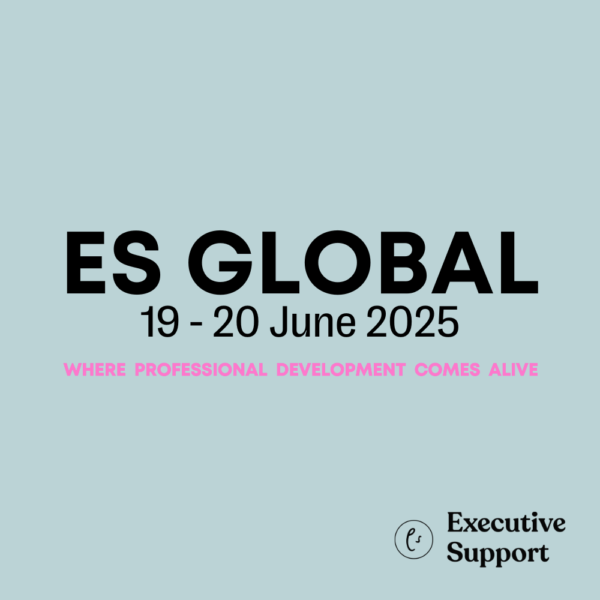







Excellent article. Wish I’d had this article to hand when I started out. The advice on handling folk who may dominate the meeting is helpful, especially if when dealing with folk senior to the Chair. I found picking up with people who are uncomfortable speaking out in meetings, new appointees or those who feel intimidated by the Seniors useful. They welcomed the interest shown in them, became allies/friends and many went on to be the seniors!
Thank you, Vivienne; so glad you enjoyed it. Thank you also for taking the time to comment.