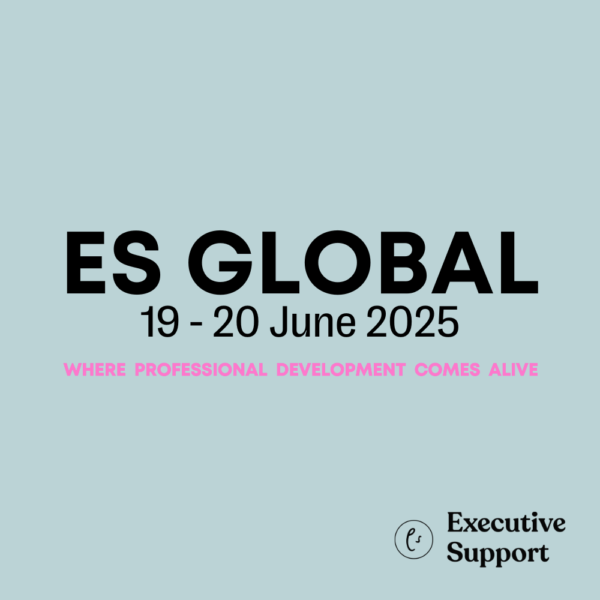Stephanie Naznitsky shares her top tips for avoiding work-from-home fails
The clip of a toddler interrupting her father’s live BBC News interview from his home office caused a hilarious stir when it went viral – back in 2017. Little did we know at the time that these work-from-home faux pas would become reality for so many people.
So, what’s the best way of keeping your cool when attention-seeking children, noisy pets and messy living quarters interfere with your professional appearance and ability to get the job done? Here’s my advice for dealing with some of those awkward work-from-home moments.
1. Your video call gets interrupted by children or pets
Minimizing interruptions is all about preparation. Set your children up with snacks and activities before you start and set a timer so younger ones can see how long they have to wait until you’re available. If your kids or pets can’t hold out, consider bringing them into the frame to say hello, which may buy you time and make you seem more relatable.
2. You forget to turn off your microphone or camera
Treat your video call like an in-person gathering and stay appropriately dressed and professional throughout. That means no checking your phone, no yawning and no snarky comments until you’re sure you’ve left the meeting. Also get into the habit of muting your microphone whenever you’re not speaking. Not only does this reduce the risk of offending someone, but it prevents unwanted noises (like mouse clicks and keyboard taps) from distracting others.
3. You screen-share with your social media feed in view
Technology always involves a learning curve, but it’s vital to figure out the difference between sharing a specific application window and sharing your entire screen. Nobody wants to be caught updating Instagram, watching YouTube or shopping for deals during work hours. In case of an accidental screen-share, clean up your desktop and browser tabs and turn off notifications before your meeting.
4. Your Wi-Fi drops out before an important deadline
With everybody in the house hooked up to their devices, your bandwidth can struggle, causing your internet connection to drop. Typically, this happens just as you’re about to send that carefully crafted memo or while taking departmental meeting minutes.
The obvious answer is to increase your bandwidth, but there are other things you can do to avoid the extra expense. Ask your children or housemates to limit using data-hungry functions like video streaming or online gaming while you’re on a video call. And if your connection drops completely, linking your computer to your smartphone’s hotspot can be a good backup.
5. You get caught multitasking during a virtual meeting
It can be hard to concentrate in meetings at the best of times, let alone when you’re staring at a screen. Suddenly you’re asked a question and it catches you off guard. How do you recover?
First off, do your best to focus on the conversation and remain engaged. If you happen to tune out, try reframing the question or admit you missed part of the discussion and ask for clarification.
6. Your coworkers can see your messy apartment
As administrative professionals, it’s your job to be organized and efficient and have good time management skills. The thought of having piles of laundry, dirty dishes and a trail of children’s toys as a video backdrop probably fills you with horror.
Luckily, you don’t have to run around tidying up before that all-important meeting. Either position your camera away from the mess or apply a virtual background so nobody sees the chaos – and your polished reputation can remain intact.
Whether you’re a parent, a pet owner or part of a house-share, we’re all living in unprecedented times and it’s important to be realistic and compassionate, both to our colleagues and ourselves. Nobody minds the occasional blooper – it can even make work more fun. When things go wrong, treat it as an opportunity to connect with your colleagues and show them you can handle whatever life throws at you.