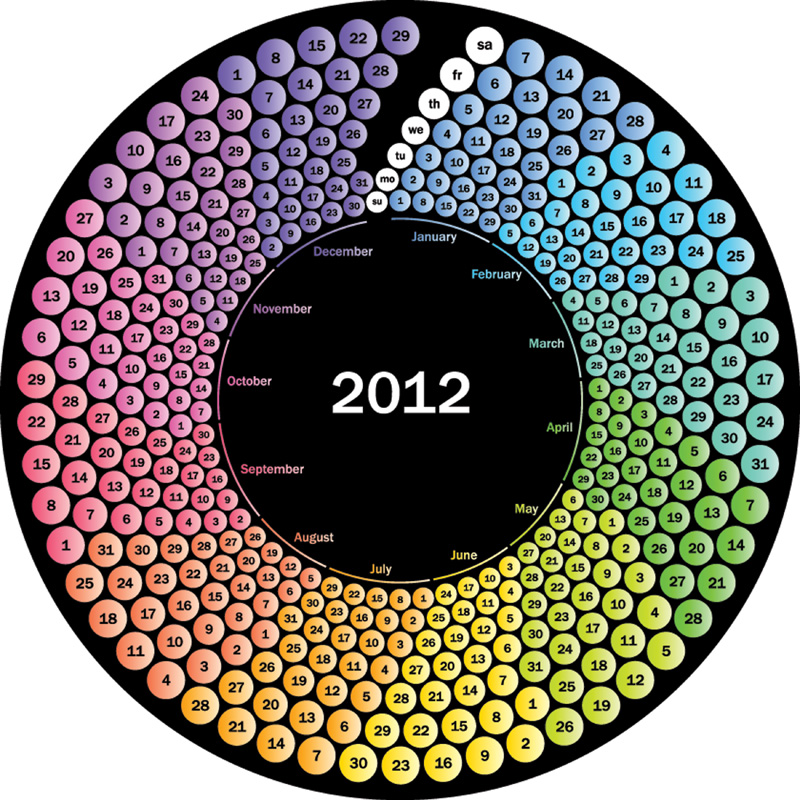
Managing difficult diaries can be made a whole lot easier with a bit of creativity and common sense says Adam Fidler
Managing a busy diary is no simple task – as every Assistant will know. Some executives diaries are so complex they employ two Assistants: one to work on the diary – the ‘diary Assistant’ – and one to do everything else. In some industries, such as banking, the diary can constitute as much as 80 per cent of the Assistant’s work. I have worked with executives who have fairly free diaries, executives who are in back-to-back meetings from 8:00am to-5:00pm each day (without breaking for lunch), and with executives who work from several locations. So, having done my fair share of diary management, and still managing a diary today, and I’d like to share with you some of my thoughts on what makes a good diary manager.
A good diary manager needs to be decisive yet flexible. Flexibility in the diary is something that a number of Assistants are afraid of – they live by the ‘once it’s fixed, it’s fixed’ approach, and woe betide anyone who asks them to move a meeting. However, flexibility in a diary is paramount as it allows staff access to the executive, and ensures what needs to be done gets done by avoiding barriers or ‘hold ups’ due to the unavailability of managers. I understand that there are some meetings that cannot be moved such as Board Meetings or AGMs, but even when I worked in two blue-chip companies for Board Directors, those meetings only accounted for around 10 to 20 per cent of all diary entries. So, with the other 80 to 90 per cent of meetings, I remained relaxed and flexible if things needed to be moved or shuffled round.
In fact, in all my Assistnat roles, my approach has always been to be as flexible as possible with the diary – which means I’ve never been afraid to move a meeting. Despite it causing me more work, if it meant that, by reshuffling the diary, that the executive could attend a meeting which is a priority, I would do it. In fact, with one executive I worked for, it was a case of ‘one in, one out’, which meant for every meeting that I put in their diary, another one had to be moved. Quite simply, if you don’t like moving meetings, then perhaps being an Assistant is not the job for you.
There is nothing more annoying than an Assistant who says ‘I’m sorry but he’s got nothing for the next four weeks’ (and no, the executive isn’t on annual leave). Or the Assistant that doesn’t offer to move meetings so that the people who need to attend, can attend.
So, taking into account the need to be flexible and decisive, yet remaining firm with people who request access to the boss, how does the busy Assistant cope when there are too many meetings to fit into too few diary slots? Or when the executive complains – as many do – that the ‘diary is too busy’ and implies it’s the Assistant’s fault for putting too many meetings in there (yes, we’ve all been there!)? Well, here are my strategies and tips.
Talk to the executive
Firstly, sit down with your executive and agree which meetings you can move, which meetings you can delegate to someone else, and which meetings you can send his or her apologies to if necessary. For example, in my view, all one to one meetings (meetings with the executive’s direct reports) can be moved, and I do frequently move them. The same would apply to the bulk of internal meetings – yes, the executive may have a one to one with the Chief Executive (often his manager), but now that I work for a Chief Executive, I have no issue with one of my CEO’s direct reports’ Assistants phoning me and saying there is a bit of a clash and asking if I would mind moving their one to one with the ‘top chap’. Of course I don’t mind; you scratch my back and I’ll scratch yours. Diary flexibility works two ways – when I am struggling to get three key people together because their diaries don’t fit, the Assistants I’ve juggled things for are more likely to help me out if I’ve helped them out with diary clashes in the past.
Create a meetings reference folder
Secondly, if you are new in your role or work for a boss that has many different types of meetings to attend that occur frequently (the banking industry comes to mind where many directors sit on numerous project groups or working committees, with the same meetings taking place at least every four weeks), then make a list (or print out the diary entry from Outlook) of the regular meetings that come up.
The meeting title is what you’ll remember the meetings by, so if you create a list of the meetings by meeting title, or print out the Outlook entry and put in a folder (in alphabetical order) you can then take the whole list into your executive and ask him or her which, if any of these meetings: (a) she or he must attend under any circumstances; (b) those which they can send a delegate or proxy to if there is a clash; (c) those meetings which they possibly don’t have to attend, for example those you can send their apologies to if they aren’t free; and (d) those that they don’t ever want or need to attend (the ones where you might inform the meeting organiser politely: ‘My executive no longer attends these; please can you take them off the electronic distribution list.’).
Then, when the electronic invite comes up, or the meeting owner calls you to arrange a meeting, you can make a clear decision about how to manage that meeting, as you have made a note about whether it’s priority or not next to the meeting title in your meetings folder.
For instance, when I worked in banking, the biggest learning curve when I joined was knowing which meetings my executive had to attend; she would receive on average 10 meeting requests per day and I couldn’t keep popping my head round the door every time one came to check whether she attended or not. So, I printed all the entries out from Outlook, put them in a folder and then scribbled in the corner ‘must attend’ or ‘can delegate to XYZ’ or ‘will attend first hour only’ etc. This folder then became my reference document until I got to know which meetings were priorities; it saved me having to keep asking my executive if she attended or not; and, it also acted as a good handover document when I left that role, or when someone was covering for me during the holidays.
Be creative with your executive’s time
Thirdly, managing the diary with logic and common sense is paramount; the executive cannot be in three places at once (I say three, as I did work for an executive who actually would be in two meetings at once, either by telephone or by attending the first half of one and then the second half of another!). Therefore, you will need guidance from your executive about what their priorities are and which meetings, if any, you can move to make way for those priority meetings.
If your executive has a busy diary, and most senior executives do, then you’ll need to be creative with their schedule. When a meeting comes in, or a request for a meeting that results in a clash in the diary, asking the following questions can help:
- Does the executive have to attend this meeting in person? Can they dial in (tele-conference or video-conference) rather than attend in person?
- Does the executive actually need to attend this meeting themself? Can they send a delegate, and receive a de-brief or summary after the meeting from someone else who is going, or even just read the minutes of the meeting?
- Can the meeting be done earlier in the working day (eg as a breakfast meeting) or over lunch (with lunch provided) or even as a late afternoon meeting (perhaps with sandwiches or refreshments provided)? At the College where I now work, we regularly hold 5.00pm meetings to ensure people can attend (it’s amazing how many people can suddenly attend at this time, especially if you put on some sandwiches!).
- Does the executive need to stay for the whole meeting? If they are just there to set the scene, can they attend just for the first 30 minutes, or perhaps just at the end of the meeting for the plenary or conclusions, decisions, and agreement of next steps?
- Is a meeting necessary at all? Can the decision be made by a quick telephone call, or an e-mail between several parties, or quite simply by a corridor conversation that’s not scheduled? (Again, when I worked in banking, my executive would often say: ‘If it’s hard to schedule, then don’t; I will catch them over coffee this morning or when I bump into them on the way from the car-park.’)
The diary shouldn’t just show what the executive is doing – it should also show what they aren’t doing as well
Another tip that I picked up at the start of my Assistant career, was to use the ‘all day’ events at the top of the diary as a reminder of meetings that the executive isn’t doing. For example, when you send apologies to someone because the boss cannot make that appointment or formal dinner, use the all day event in Outlook to put at the top of the diary the word ‘Apols’ (short for Apologies) followed by the name of the event that the executive isn’t attending, along with the time and venue. To illustrate the example further: I may have put at the top of my executive’s diary for a specific date: ‘Apols: SFA Dinner, 6:00 pm, Town Hall’. This clearly shows the executive that I’ve sent his apologies to a meeting, and it’s a reminder for me that I did send his apologies. Otherwise, in four weeks’ time when the boss asks you what happened to that invite he had to the Town Hall Dinner, how would you remember what you’ve done with it? You can then find the date and confidently tell the executive you did send his apologies.
This is especially useful if your firm uses lots of electronic Outlook invites for meetings; the downside is when you’ve hit the ‘decline’ button, you have no record whatsoever of the meeting. I’ve been caught out too many times with this, so before I hit ‘decline’ I scribble down enough information to put as an all day event in Outlook which will serve as a reminder should I need it again.
In addition, use the all day event in Outlook for cancelled meetings, meetings where you have sent a delegate, or other reminders to help you and the boss out. For example, my current executive’s diary may look as follows:
Apols: SFA KIT meeting, 3:00 pm (Frontier House).
Cancelled: Meeting with B Johnson – re-arranged to 23 May.
Apols: Launch of Careers Service in G/Manchester – NS attending.
These all serve as reminders about meetings that my executive was aware of, but that he is no longer attending because I’ve delegated them, they have been moved or cancelled, or because of other clashes.
It’s a simple method, but if you use it systematically it will save you time in the long term as you’ll be completely on top of not only what the boss is doing, but also what they are not doing. And when the executive asks you, you will have the answers!
My executive loves this method. When I am away and he gets Board papers for meetings that he’s not attending, rather than being confused as to who is doing what, he can quite clearly see at the top of his diary who is attending for him, and in my absence, he will actually forward the papers on to his delegate. He checks the diary now first, before checking with me as he understands that if I’ve had even a vague idea about a meeting, whether he’s going or not, it will be in the diary either in the main body of the diary as an entry for him to attend, or at the top as a reminder that he’s not attending (and someone else is).
The controlling executive
Lastly, a word about the executive who wants to control his or her own diary! Some executives are more controlling than others, and don’t give their Assistants the freedom to manage their diaries appropriately. That said, in my view, it’s down to the Assistant to work with their executive to help them understand how the diary is their (the Assistant’s) domain and they should be allowed to manage the diary as they see fit. If no deadlines are missed, and barriers are not created in terms of work flow and the organisation getting things done, then in all honesty it doesn’t matter whether or not a meeting is moved or pushed back.
My reckoning is, that sometimes it’s the Assistants themselves who are reluctant to move meetings because it causes them work. A maxim I coined several years ago, and one which I now talk about at my Assistant seminars is: ‘An executive’s diary is only as flexible as the Assistant who looks after it.’
The diary is not precious or personal – but your executive’s time is; a confident and responsible diary-manager who moves meetings, and helps to get things done diary-wise, will be well-liked and respected not only by their executive, but by other managers and colleagues alike. In a nutshell, a good diary manager keeps the flow of work going and ensures things happen at the right time, and in the right order.
Being a good diary manager is an art – but requires buy-in from your executive
Being a good diary manager means thinking outside the box, being creative with scheduling appointments, and knowing your executive’s key priorities to be able to make decisions on the diary. It also means having the trust and autonomy from your executive to be able to manage his or her diary as appropriate in order to get the job done.
On a final note, I may have been lucky that I’ve never worked with an executive who has ever interfered with my diary managing. When clashes have arisen, I’ve frequently moved meetings before my executive has even noticed they have been moved. It’s taken a fair bit of work and juggling to get the diary in order, but if you are good at managing a diary then the executive will respect you for this, and, in my view, will leave you to get on with it. After all, don’t executives have bigger things to worry about?
I wish you all the best of luck with all those meeting requests!






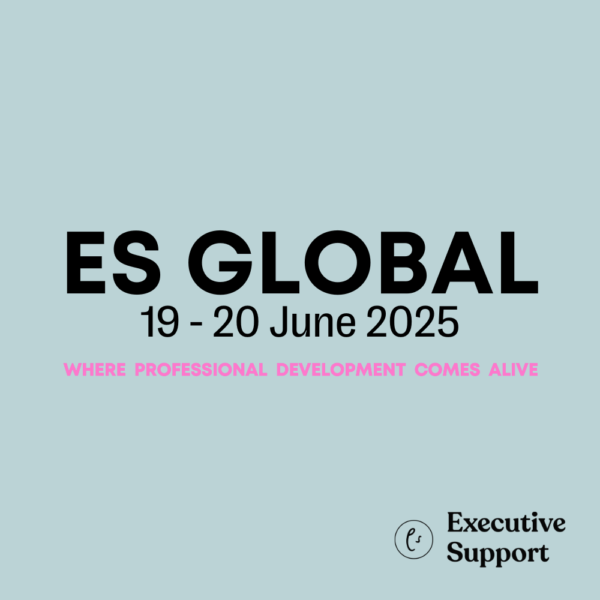







Great post! I’m starting a new job on Monday and during my interview was told most of my role will be diary management and juggling meeting requests. I’m very nervous as I’ve always worked on a PA team for one person so had assistance if I struggled thinking of a way to make the diary work but this will be the first time on my own. My boss is also new in the office so I am not sure if that will be good or bad! Eek. Have made notes of your tips! Katie
I really love this write and appreciate it. wish i could get a personal training this.
Love the Meeting Reference Folder and the All Day Events method. Some great tips!
Nice reminder of some best practices. As always with Adam’s posts and articles I picked up some tips to improve my working methods, even if I have been doing this for many years.
Happy to say having read this I’m doing 98% of it. I must say one good thing about using Google Suite I can show or hide declined meetings. I tend to hide them but if my Director asks me about something I can always view them again.