
Julie Perrine reveals the simple organizing system she picked up from the experts
Organization is an essential skill for every successful assistant. However, given the chaos of our work environments, and the complexity of some projects, getting and staying organized can be a challenge even for the most organized among us.
Throughout my career, I’ve had a lot of people tell me I’m the most organized person they know. And I do a pretty good job in most areas, but I have organizational challenges just like everyone else. Each time I advanced to a new level of responsibility or executive support, I had to adjust my organizational strategies for the new situation. While I always kept my corporate office organized, I struggled with my home office when I started my business. Where I used to maintain one email inbox in my corporate life, I now manage multiple inboxes for personal, work, and client-related projects. Last spring, my husband and I completed a major relocation and downsized from a house into an apartment. It felt like everything in our lives needed to be organized – all at the same time!
Thankfully, I’ve known and worked with several professional organizers over the years. They have provided immense value in helping me identify my organizing problem spots, create a plan for resolving them, and develop habits that made it easier to maintain an organized space. What I’ve learned from these organizing experts is regardless of whether you’re organizing your ideas, your workspace, a big project, or something in between, all you need are these four basic steps to get you started:
Step 1: Gather similar items together.
Step 2: Contain the items.
Step 3: Label the items.
Step 4: Create a home for the items.
While these steps are the same no matter what you’re trying to do, you still need to tailor them to fit each situation.
For example, here’s how to apply the four principles to organizing office supplies on your desk:
- Gather together all office supplies that are on and around your desk.
- Find a tray, box, or desktop sorter to contain them in. Some items may simply need to be put away if they already have a home in a drawer or cupboard. Other items may need to be stored if they are duplicates.
- Label the container so you (and those around you) know what goes in it.
- Create a permanent home for this container on your desktop or in a nearby drawer or cupboard.
These steps also work for organizing papers on your desk:
- Gather all of your papers together. Sort them into stacks by category or topic.
- Contain the stacks by using file folders or expanding files. You may also need to use binder clips, paper clips, or staples to contain the groupings of paperwork in each file folder.
- Label the file folders with the name of the contents.
- Create a home for each file in a file drawer or desktop file sorter.
You can also apply these principles to organizing your digital files. You’ll notice these are the same basic steps, but the terminology is slightly different.
- Gather all of your files into one online folder or shared drive.
- Identify the broad categories of file types (e.g. projects, forms, travel planning, event planning, reports, executive A, executive B). This is the digital equivalent of creating containers for your files.
- Create folders named after each category. This is your digital label. You may also need to create sub-folders if your main folder size gets too big.
- Move files into their respective folders. This is the new home for each file.
Now let’s apply these four basic steps to a larger, more complex project, like event planning. How do you stay on top of all the moving parts of organizing meetings and events? How do you apply these four basic steps of organizing anything to projects? One of my favorite ways is by creating thorough checklists, forms, and templates. Let’s apply the four principles to this process:
- Gather similar items together. Do a brain dump of all the planning elements that go into each type of meeting or event. You may need a separate list for each event if you’re responsible for a diverse range of meeting types. Or you may be able to do one master list with specific sub-sections for specific meeting types, such as staff meetings, board meetings, client meetings, etc.
- Contain the items. Once you have all of your planning elements outlined on paper, put them in a formal document and order them chronologically by how you typically handle them.
- Label the items. Name your checklist or planning form in a way that will enable you to easily find it again or search for it on your computer with key words (e.g. FORM – Meeting and Event Planning or CHECKLIST – Meeting and Event Planning.)
- Create a home for the items. If you don’t already have a FORMS & TEMPLATES folder on your computer, create one. Then save your forms, templates, and checklists to this folder so you can always find them quickly.
Once your digital copy is created and saved, make a paper file folder with the same title as your digital file and place it within arm’s reach of where you sit. Having these planning forms at your fingertips will help you capture more information quickly when a meeting is requested, and they keep you more organized throughout the process.
Keep organizing simple
In addition to applying these four basic steps of organization, I also encourage you to gather some key office supplies to make the organizing process easier. I used to struggle with filing because it was inconvenient to do on the spot and took way too long. I didn’t have the tools or supplies I needed to quickly grab a folder and create a label. Filing usually meant getting up from my desk, walking to a supply cabinet, locating the file folders, walking back to my desk, printing a label, feeding the label sheet into the printer, retrieving the label from the printer, and finally assembling the file. It’s no wonder I resisted filing! The process needed to be simplified.
To alleviate this issue, I created a file-on-the-go station that includes:
- Hanging file folders – letter size
- Manila file folders – 1/3 cut assorted, letter size
- Colored file folders – 1/3 cut assorted, letter size
- 3-4 pads of assorted color sticky notes – 3” square size
- 2 pencils
- 2 pens (blue or black)
- 2 black permanent markers (fine or bullet tip)
- 1 file folder box or plastic tub designed for hanging files
- 1 box of clear, quart-size storage bags that zip close
- 1 box of clear, gallon-size storage bags that zip close
- 1 package of mailing address labels (optional)
Having these items easily accessible makes it much easier to gather, contain, label, and create homes for things quickly. Plus, you’re much more likely to put something in a file folder and label it if you have the tools you need right in front of you!
Organization doesn’t mean perfection
My final words of advice in helping you become more organized are these: let go of perfection. You’ve probably heard the saying, “Perfect is the enemy of done.” When we wait for perfectly labeled file folders, the perfect desk arrangement, or the perfect day to work on cleaning out our inbox, it doesn’t happen. In fact, things get a lot worse before they get better because piles and clutter accumulate around you, which negatively impacts your productivity.
A handwritten file folder tab is just as useful as a printed one. It still identifies and organizes the information, so you or anyone else can find it. This is the point of organizing in the first place. When there’s a large stack of paper on your desk, it’s not organized, useful, or easy to locate. It’s only clogging up your desk and impeding your productivity. You can always come back and create the nicely formatted labels later, but for now, the important thing is to get the papers gathered, contained, labeled, and placed in their rightful place.
To get and stay organized, put these four basic principles to use. It really is that simple. If something doesn’t have a home, create one. If it does have a home, put it away. Create a place for everything and put everything in its place. I guarantee you’ll like the results!






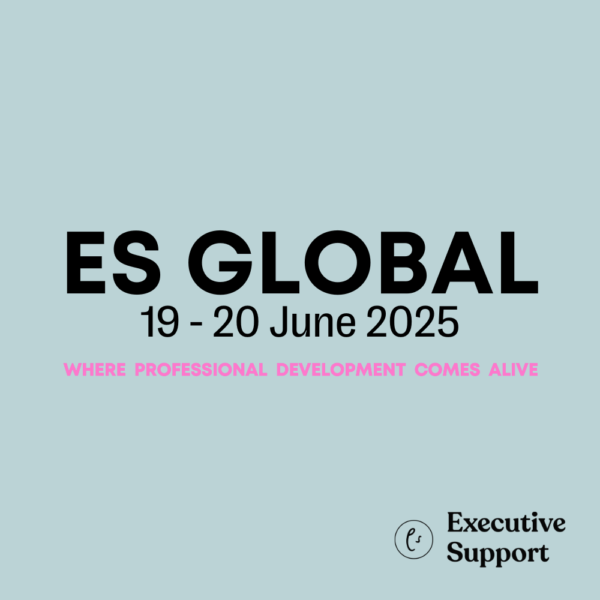







“Perfect is the enemy of done.” My first time hearing this expression and I needed this. Thank you!
Thanks for sharing this post with us. If we use rubber stamps we can be more organised and save our time as well as money.
I work in an office and I need to keep it organized. I like how you mention keeping file work organized by having a colored organized folder. Thank you for the information. I’ll purchase a few color organizers to keep my files organized.