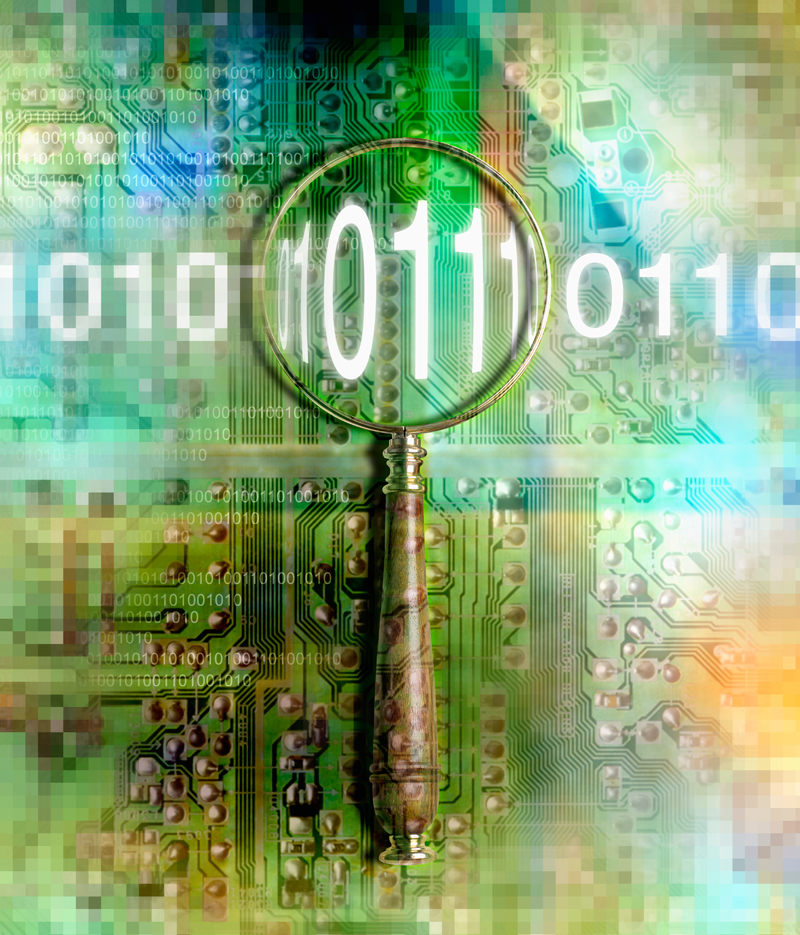
Proofreading is an art as well as a skill. Although there are some basic rules, personal preference can play a large part in making decisions about the accuracy of a document. Why is it important? Well, as for business writing skills in general, you want to give a good image of yourself and your organisation, you want to ensure clear communication and you want to build effective relationships. It is all part of the process…
Errors can also be costly; I remember a delegate on a proofreading session I was presenting for a UK local council. We were chatting about their objectives for the training and one man said he was there because he’d “been sent”. Oh dear, I thought… it turns out he had not proofread a leisure services document correctly and had not noticed that the price for swimming should have been increased. This had gone to the printers and, because it then became the published price, that was the price that had to be charged. He apparently lost the council tens of thousands of pounds that year.
Furthermore, proofreading is not just about checking figures and spelling – there is so much more. Read on…
Firstly, you need some basic tools:
•A fine-nibbed pen or sharp pencil (2H) if marking by hand
•A good eraser
•Learn how to use “track changes” in the word processing system
•A good source of natural light
•Comfortable, quiet work environment – not always easy; if possible, find an empty meeting room and ask someone to take your calls for a short while
•Good eyesight – regular check-ups are essential
•A ruler or piece of paper to keep your eye focused on the line you are reading
•A calculator
•Dictionary, thesaurus and/or the internet
•Another person
Here are some other items you may have to check:
•Acronyms/abbreviations
•Captions
•Content
•Copyright
•Dates
•Fonts
•Formatting
•Grammar
•Have you considered your audience?
•Have you considered your manager’s objectives?
•Headers and footers
•Headings
•House style and presentation
•Inappropriate language
•Layout
•Names
•Numbering of footnotes
•Page numbers
•Punctuation
•Spacing
•Titles
•Website key words
What can we do to make the task easier?
•Ideally, don’t be too tired; if it can wait until later or the next day, do so
•Read slowly and carefully
•Don’t check for everything at once; go through looking for obvious spelling, grammar or text mistakes and then go through a few more times checking for specific things
•Read more quickly later to check for the sense
•After typing a document, leave it and go back to it later; this is similar to getting another person to check as you come back with “fresh eyes”
•Read “aloud”; this will slow you down
•Read short documents backwards to check for spelling mistakes
•Use spellcheck, but don’t rely on it; remember it doesn’t check your spelling, it just underlines words the system doesn’t recognise – if you misspell a word and it makes another word, it won’t be selected
The skill for a PA is, of course, to do all this under pressure. My advice is not to panic, take a deep breath and stay focussed – this is when reading aloud to yourself can really help. The more time you take, the more quickly you will have your correct document.













