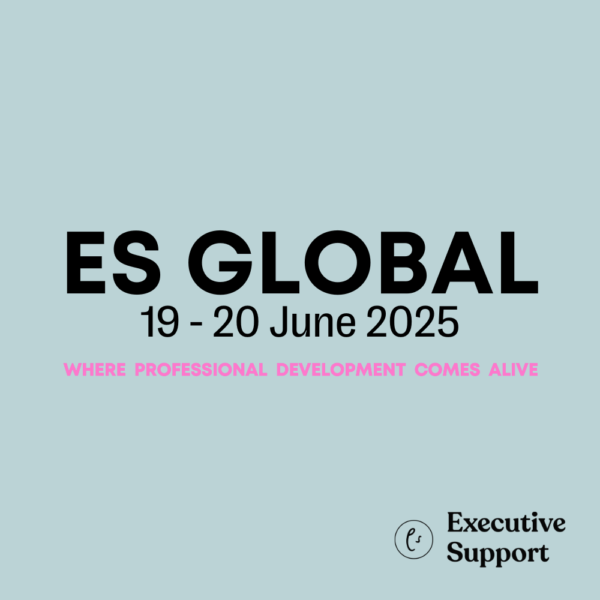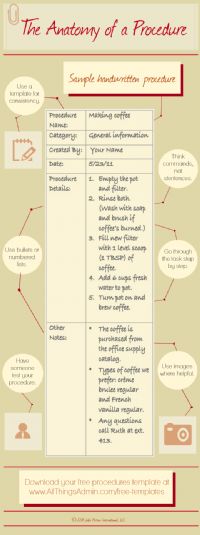
Julie Perrine on how to get organised
Administrative procedures are a vital component of any efficient office. They’re an extremely valuable resource and creating them is a huge service to your executive and team. Not only do they allow others to easily cover for you during absences or vacations, they also act as a reference for you.
The anatomy of a well-written procedure
A lot of administrative professionals know they should have a procedures binder, but they struggle with how to get started. Not knowing how to create a good procedure can be overwhelming. However, creating a complete, easy-to-understand set of procedures is simple when you embrace these seven tips.
1 Understand that a handwritten procedure is still a documented procedure.
A lot of admins think procedures have to be perfectly formatted and beautifully typed to qualify as a procedure. Not true. A handwritten procedure is just as effective as a typewritten procedure. The goal is for someone to get through the task – it doesn’t matter whether the procedure is handwritten or typed.
2 Use a template for consistency.
Using a template to capture your handwritten procedure can help keep them structured and consistent, especially if you don’t have time to type them up immediately. You can download a template here: www.allthingsadmin.com/free-templates.
Once you have a template, print out several blank copies, punch three holes in each page, and keep them in a file folder within arm’s reach of your chair. Then you can grab a form and create a procedure any time you think of a new one.
3 Go through each task or process step by step.
As you create your procedure, think about each step you take to complete it. Write the steps down much like you would an outline. Then go back and fill in the details or background information where appropriate.
4 Think commands, not sentences.
You want to be specific without being excessively wordy. This is not a college research paper; it’s a procedures binder. People are more likely to read simple commands than complete sentences, especially if they are in a hurry.
5 Use bullets or numbers as much as possible.
Number the steps that need to be completed in a specific order. Use bulleted lists for non-order specific instructions.
6 Provide screen shots for computer-related tasks.
To make your procedures even more effective, create a graphic or visual, such as a screenshot, of computer-related tasks to accompany the printed or written instructions.
7 Ask another person to test your procedures.
The best way to know if your procedures will work is to have someone else test them out. Ask them to identify items that don’t make sense, and list any questions they have about the procedures. This will help you identify gaps and fix them.
Procedures example: mail sorting
To help you better understand what an effective procedure looks like, here’s an example of a mail sorting procedure from two different administrative procedures binders at two different companies. Sometimes procedures are very basic, like the first one. Others are more detailed, as in the second example. While they’re very different, both are acceptable.
Example 1: sorting the incoming mail
•All incoming bills, bank statements, invoices and payments – route to accounting.
•All incoming trade magazines and trade show flyers – route to sales and marketing.
•All incoming resumes and interview thank you notes – route to HR.
•All incoming contracts – route to legal.
•Any office equipment or office supply mail – leave in my inbox.
Example 2: sorting the incoming mail
Contracts
•Photocopy the incoming contract.
•Three-hole punch the photocopied contract and put them in the executed contracts binder on [name of person’s] third bookshelf inside her office door.
•Forward the original contract to [name of person] in Legal.
•If you have any questions regarding contract routing, contact [name of person] at [phone number] or [email address].
Bank Statements
•Open the envelope.
•Stamp the statement with the date received stamp.
•Forward the statement to [name of person] in accounting.
•If you have any questions regarding bank statement routing, contact [name of person] at [phone number] or [email address].
Trade Publication, Trade Show Flyers, or Marketing-Related Mail
•Forward to [name of person] in marketing.
Invoices (Accounts Payable)
•Open the envelope.
•Stamp the invoice with the date received stamp.
•If it’s an office supply or equipment-related invoice, verify that the amounts and charges match what you anticipated for the month. Refer to my office supplies folder to match my individual order confirmations with the monthly statement.
•Initial the amount.
•Forward to [name of person] in accounting.
•If you have any questions regarding accounts payable routing, contact [name of person] at [phone number] or [email address].
For every section of the mail sorting procedures shown here, the last bullet is probably the most important. You know who you call every day when you have a question, but if someone else is sitting at your desk, they may not know. It’s important that you can tell the person who’s filling in for you who else might be a good resource if you haven’t left enough detail in your procedures.
Creating effective procedures isn’t complicated, especially once you get into the habit of documenting each task. Don’t overwhelm yourself by trying to document each and every procedure in a single week. Instead, strive to tackle five each week, eventually you’ll have a comprehensive procedures binder that’s a valuable resource to you, your executive and team.