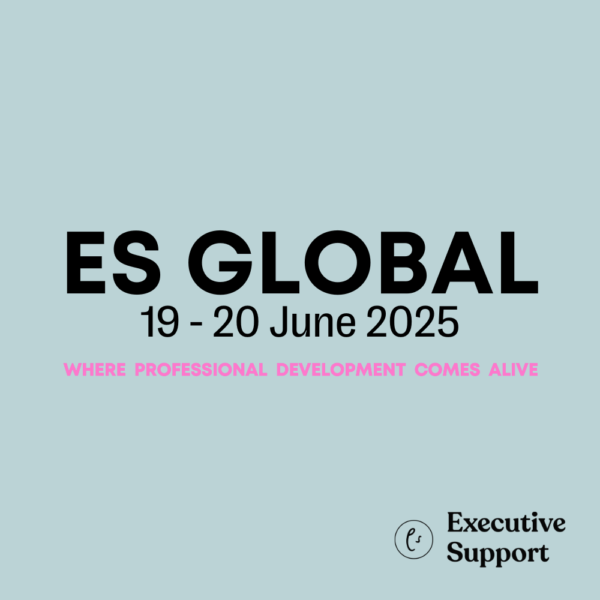In this extract from her new book, Executive Assistant Mastery, Maria Fuller discusses Step 3, the Executive Assistant Bible
The return on investment (ROI) of hiring an Executive Assistant (EA) can be substantial. A study by Harvard Business Review underscores this, revealing that leaders who delegate effectively can achieve a 20% increase in their organisation’s performance. (Source: LinkedIn post by James Ketteringham)
How can we as Executive Assistants help our leaders to achieve that 20% increase in performance? And which areas of support should we focus on? As an EA with over 20 years of experience, I’ve asked myself exactly those questions, and having completed an enormous amount of research and hands-on experience in the corporate world supporting CEOs, I am pleased to share I have the answers. I’ve developed a tried and tested process on how to make the biggest impact on your executive in just 90 days. It’s a 43-step process, and I call it ‘Executive Assistant Mastery’. The 43 steps provide a transformational journey for both the EA and the business executive, and you read it here first.
The Executive Assistant ‘Bible’
I’m not religious, but OMG I would be lost without my EA Bible! I use it daily. It’s the one document I open up on launching my laptop, and it’s pinned to my taskbar. It’s not a Bible in the religious sense; an EA Bible is a reference file you create and update regularly. Like a regular Bible, it becomes your manual, guidebook, or handbook. It’s an indispensable working document for an Executive Assistant.
Every time I start a new role as an EA, the first thing I do is create a new Bible. An EA Bible contains key information, facts, contact details, and links to frequently used in-house files and templates relevant to your particular role and company. I use a Word file and add key information (e.g., my executive’s travel preferences, how to book meeting rooms at different sites, key contacts at different sites, preferred hotels, and restaurants by city). Add whatever information is relevant to you and your role – it’s your Bible. It’s your digital directory, keeping key information easily accessible in one place. Consider it your master document for collating useful information.
Your EA Bible will grow as your experience grows in the role. When you recognise you are using the same internal files or templates regularly, embed the links to those documents in your Bible. If you are regularly viewing the travel and expenses policy, embed the link to the policy in your Bible.
Save time
Don’t waste time repeatedly hunting around for internal documents, templates, or company policies. Let your Bible be your ‘one-stop shop’. Spending a little time on building your Bible in the beginning is going to save you heaps of time in the long run. Because every time you discover how to do something in your role, you’re going to write up your notes on how you did it and add it to your Bible.
When you need to complete a task you haven’t completed for some time, open your Bible and view your notes.
The Bible evolves over time as you develop your depth of experience and knowledge for your role. It grows with you; every time you improve upon a task, update your Bible on how you did it.
Document how to do repeat tasks like expenses and add the notes to your Bible. Keep your notes concise and easy to use. Next time you have the exciting task of expenses to complete, use your Bible notes to help speed up the process!
Benefits of Using a Bible
Knowledge
An Executive Assistant is the ‘go-to’ person for their executive. You should have the answers for every question asked of you in relation to your organisation. You provide the ‘one-stop shop’ of information, and nothing is going to escape your memory, or elude you, when you’re put on the spot and need to be faster than Google with the result. Building a Bible with all of your knowledge will be beneficial in finding that essential piece of information when you need it.
Business travel
Let’s say your executive asks you to plan a new business trip to Boston. You need to research the fastest route possible to Boston, with minimal disruption. You need to locate a hotel close to the meeting venue, or office, and you need to research the transfer from Boston Logan Airport (BOS) to the hotel. If your executive is staying a while, you’ll also need to research suitable restaurants for any team or client dinners required. In addition, you need to research daily transfers from your executive’s hotel to the office.
Your research is going to take time, and when the trip’s complete, ask for feedback from your executive.
But the most important thing to do with the results of your trip planning is to ‘Add to your Bible’. Add the route flown, which airline carrier you used, the hotel you booked, the type of transfers you booked (car, rail, taxi, etc.), which company provided the transfers (if you used a private driver), the restaurants your exec liked, the restaurants your exec didn’t like.
Next time your executive flies this route – visit your Bible. Review your notes and the feedback you received from your executive and follow the process. By capturing the knowledge you’ve gained, the next Boston trip will take less time to plan. Plus, you avoid re-booking the hotel, or restaurant, that your executive didn’t like.
Onboarding
When you’re onboarding in an organisation, the Bible document becomes the most important thing in your day because you’re building your knowledge from the ground up.
If you’re on a call with someone and they share a shortcut on how to secure meeting rooms at a particular site, ‘Add to your Bible’. If you’re completing a video as part of the onboarding process and you discover a whole set of acronyms which are used internally, snip and paste via your screen and ‘Add to your Bible’. Capture it all.
A real-life example
I have a Bible from my role at Teleperformance UK which is over 100 pages long. I was EA to the CEO UK for 5 years. We had 27 operational sites, and my CEO was a frequent global traveller. My Bible contains the logistics and preferences for every trip and every site he visited. I never repeated my trip research twice. I never had to ask my CEO for the same information twice. Start building your Bible today; it will become your best friend in the workplace and help you to become amazingly efficient.
What to Include in Your EA Bible
- Name and contact details for your executive’s line manager and their EA (with their locations and time zones)
- Company HQ site address / entry access / route travelled
- Frequently visited company site addresses
- Travel logistics for all sites (airport / transfer time / preferred hotel)
- Travel policy guidelines (room rates / class of travel allowed)
- Contact names of reception teams across all sites, with contact numbers
- Names and job titles of your exec’s SLT (senior leadership team) and their EAs (with their time zones)
- Key Executive Assistant names, who they support, their contact numbers and email addresses
- Traveller profiles for everyone you book travel for
- Home addresses of people you book travel for (for airport transfers)
- Airport transfer providers
- In-house private drivers (if your company has them)
- Car registrations for people you book airport parking for
- Screenshots of organisation charts
- Corporate house style guidelines (fonts, logos)
- HR team contacts for new starters / onboarding
- Preferred meeting rooms with video conferencing
- Tech support people at each site
- Catering suppliers for each site (external / internal)
- Meetings requiring ‘actions’ (if you are producing the actions, what’s required, link to folder, notes on circulation)
- Invoices – how to submit
- Expenses – how to process
- Mobile phones – how to order, replace
- Credit cards – how to process, order new, set up account
- Business cards – how to order
- Tech hardware and software – how to order
- IT helpdesk – how to raise tickets and escalate for priority
- Who the ‘go-to’ people are in your internal network (e.g., events, marketing, graphics, communications, facilities, finance)
- Dietary requirements of your exec and their team
- Any family members’ names and children’s ages, for your exec
- Children’s school details (for term times)
- Visa & ESTA details and expiry dates
- Passport details and expiry dates
How to Build Your EA Bible
I use a Word file and add relevant information as and when it arises. The reason I created this in Word is so that the content is easily searchable. It doesn’t matter that information on ‘how to submit expenses’ is on page 25, because when I open the document and hit CTRL+F, the navigation field pops up. I type in ‘expenses’ and it takes me directly to that page. I’m not scrolling through the document, trying to find my notes on expenses.
There’s no need to spend ages formatting your Bible; it just needs to be functional. No one else is going to view it. My Bible is messy. It’s built for speed. When I find a new piece of information, which I know I’ll use again, I add it to my Bible. It takes seconds to cut and paste, snip and drop, or type in the new data.
My Bible has subheadings, so it’s not a complete jumble. You’ll have information that fits easily under subheadings such as ‘Booking Meeting Rooms’, ‘London Office’, ‘Catering Suppliers’, ‘Traveller Profiles’, ‘Boston Trip’, ‘Expense Reporting’, etc.
Add subheadings to your Bible and continue to introduce headings as you build it. Add anything that’s useful or that you think you will refer to again.
Keep your Bible file secure. It contains confidential and personal information, which must not be shared with others, such as home addresses, passport information, and personal preferences.
Your Bible is a living document. Get the basic structure in place today, and add key information to it over the next 90 days.
For your chance to win a free copy of Maria Fuller’s new book, please connect with Maria via LinkedIn and send a DM with the subject ‘Free book competition’. The winner will be selected at random and announced via a LinkedIn post.