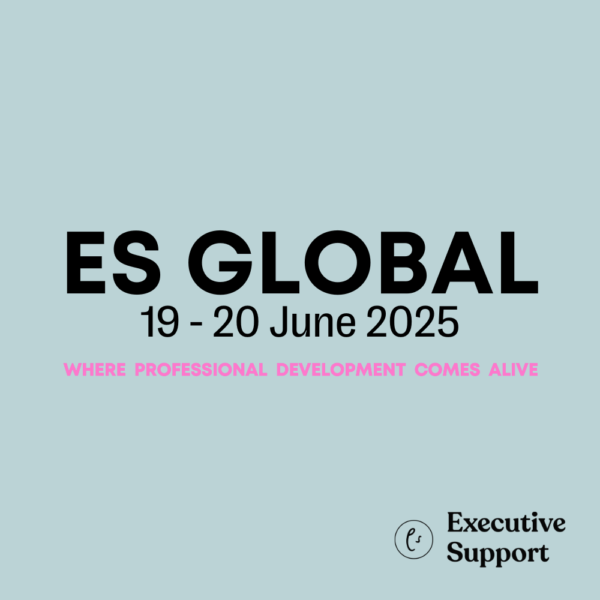Dr Monica Seeley explains how to stop an e-mail chain from spiralling out of control
E-mail threads (chains) are the bane of many people’s lives. You know the symptoms:
• Endless ‘Reply All’ e-mails about the same topic;
• Ever-expanding lists of names in both the cc and To box;
• The content but not the subject-line changes;
• No indication of what is expected from you – if anything.
Then there is the corollary – people who feel left out and feel they should be included. Such e-mail chains are a major cause of e-mail overload as you spend precious time and brain cells trying to wade through the morass of e-mail chains which hit your (and your manager’s) inbox every day. Take a look and see what percentage of the e-mails in your inbox relate to a thread/chain? How many of the iterations do you really need? Probably less then 25%.
Not surprisingly, a constant theme at my workshops is how to effectively manage e-mail chains. The main questions are around best practice for adding extra names, working out which part of the thread is aimed at you, stopping the chain from spiralling out of control and making sure the right people are included. There are several ways to manage these more successfully which range from personal e-mail management techniques to better use of the software. The key is to stop the e-mail chain once it gets out of hand and re-assess just what you are trying to achieve and who really needs to make an input.
Managing e-mail threads (chains) properly is a great example of how a mixture of the interaction between people (e-mail etiquette), processes (inbox management) and technology (your skills, e-mail software and other available technologies) is key to e-mail best practice.
[Insert people, processes and technology diagram]
Here are ten tips to help you use brilliant e-mail management to deal with e-mail chains more effectively.
E-mail etiquette
1. Be judicious about who you include in the first place. Avoid broadcasting to the world. As you include people in the circulation list, ask yourself does this person really need to be included?
2. Use the bcc box rather than the cc box for addresses as this reduces the number of ‘Reply All’ e-mails.
3. If you decide to add extra people make it clear when forwarding the e-mail why you are seeking their input and ask them if they want to be included in future. If necessary edit the e-mail before forwarding it, for example delete old entries which are not relevant.
4. When replying think about whether or not you need to do a ‘Reply All’ or reply only to the sender. Most people send ‘Reply Al’ either without thinking or because they want to be seen to be playing the game and making a point. Check your motives for hitting ‘Reply All’.
Processes
5. Sort your inbox by subject to identify all the e-mails which relate to a specific topic. In Outlook you can sort on two columns. Sort on the first by heading (e.g., Subject) then hold down the shift key as you sort on the next one (e.g., From). Some software has a “view by thread” option (e.g., Gmail and Notes).
6. When the content changes, either edit the subject line accordingly or start a new e-mail.
7. Move all the e-mails related to the topic to a folder and then review them in batches to help you gain an overall picture. Try writing a rule to pick up on key words to automate the process.
Technology
8. If the discussion is becoming unwieldy, change the medium. Stop the e-mail chain and have a proper discussion by phone, Skype, or even face-to-face.
9. Copy and paste all the entries into a Word document in which you can re-arrange and consolidate the comments and print to see the whole picture. (For many of us it has and will always be easier to read from paper than on the screen.)
10. Up-skill your e-mail IT Fitness to make sure you can do tips 5 and 9. For Outlook users you can check your IT Fitness using our free ‘Outlook IT Fitness’ benchmarking tool at http://www.mesmo.co.uk/knowledge.aspx
The key is to stop the e-mail chain once it gets out of hand and re-assess just what you are trying to achieve and who really needs to make an input. Then you can use the different processes, people and technology tips to help you save time by managing e-mail chains.