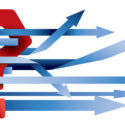A well-handled blunder can be a chance to demonstrate your professionalism says Brandi Britton
Sure, it’s true everyone makes mistakes, but it still feels horrible when we goof up on the job. Whether you messed up due to carelessness or simply having too much to do, workplace errors are mortifying.
But don’t panic. What really matters next is how you deal with the situation. Believe it or not, a well-handled blunder can be a chance to demonstrate your professionalism.
How to recover from workplace mistakes
1. Own the mistake
It’s not easy to admit you’ve messed up. But if you keep quiet, hope nobody notices and do nothing, the situation could have far more serious consequences. So, take responsibility for the error. Any attempts to blame others or make excuses will only make you look unprofessional.
2. Apologize – but do it appropriately
Say you’re sorry, especially if your action resulted in extra expenses and wasted time, or caused someone to suffer inconvenience or embarrassment. While an apology won’t guarantee instant forgiveness, it can limit the damage done to the relationship and your reputation. Be careful not to overdo it, though. For example, there’s no need to send an all-department email if the slip-up affected only a few people.
3. Make things right
Shift your focus toward action. Let’s say you forgot about a deadline until the person affected reminded you of it. After apologizing, you should ask for an extension and then put in extra hours until the project is complete. Being proactive will not only right the wrong, but will also help you regain confidence and move on.
4. Learn the lesson
After you’ve done all you can to rectify the mistake, it’s time for a post-mortem. Identify where in your workflow things went wrong, and then figure out what changes you can institute to prevent a repeat of the error.
5. Forgive yourself
You might be feeling like a total failure after a workplace mistake, but get back up, brush off the self-pity and resolve to do better the next time. Commiserating with a colleague could help you regain your confidence. Once you’ve made every effort to fix the error and learn from the experience, let it go and move on!
How to reduce your error rate
While it’s true no one is perfect, good administrative professionals strive for a near-zero error rate. How? Here are some tips:
1. Upgrade your job skills
Does the accounting department sometimes return the travel receipts you’ve submitted? Or perhaps you’re still resorting to multi-step calculations instead of using PivotTables? You could be more efficient and precise in your work if you simply got some job skills training. Ask the accounting specialist to show you how to submit receipts properly. Watch webinars and take online courses on Excel’s higher-level functions, or even work toward a Microsoft Office Certification. Take charge of your own continuing education.
2. Be more thorough
Oftentimes, you can make mistakes because you’re in a rush. Reduce your error rate with checklists. Pilots use these before takeoff to ensure a safe flight. You should do the same with complex projects, so that nothing falls through the cracks. And you should practice mindfulness, which is also a great way to deal with stress at work. Rather than multitasking, strive to monotask — finishing one thing before moving on the next.
3. Request a helping hand
Sometimes your workload is truly too much for one person to take on, such as during your company’s busy season or when planning a big event. See if you could delegate some tasks to others in your office. If not, ask your boss to bring in temporary assistance. Each mistake teaches us something new — the need for more knowledge, improved organization or greater mindfulness. Learn these difficult lessons well and resolve to be better going forward.