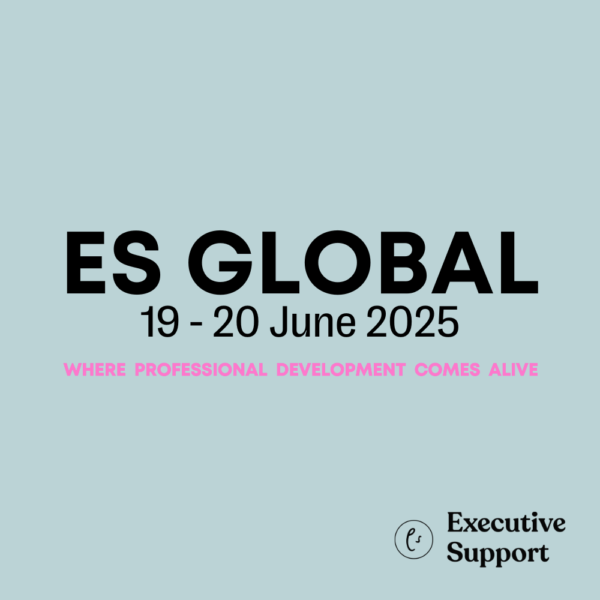Determine your virtual team’s needs and do your research explains Julie Perrine
There was a time, not so long ago, when “going to work” meant an early morning commute to the office, sitting at your desk for eight hours, and then fighting rush hour traffic on your way home, only to get up the next morning and do it all again.
Today, the phrase means something different for many administrative professionals. Modern technology has made it simple to do your job from the comfort of your own home office, and your daily commute is sometimes just a room or two down the hall. Some admins keep a schedule that allows them to work from home one or two days a week while working in the office the rest of the time; others never step foot in the office at all, and may rarely see their executive or team in person.
Project management software, conference calls, and video chats can connect you with colleagues, clients, and customers from around the globe at the touch of a button, but with all the options out there, how do you choose what is right for you?
Determine Your Needs
Are you an independent contractor with a home-based business, or are you part of a virtual team? Can you get away with the occasional conference call or does your job require constant video contact? How many people will you need to stay in touch with?
While you don’t want to settle for less than you need, you certainly don’t want to pay for features you won’t use. There is no one-size-fits-all solution, and you may need to use a combination of programs to get what you need. In order to find the most effective technology, look at the big picture – not just where you are now, but also where you plan to be in the future.
Poll Your Team
Once you decide what you need to work virtually, you also need to consider the needs of the other people on your team. What do they need to do their job effectively? Would a cloud-based project management program work better than one that’s installed on each individual computer? Do you need video conferencing software that allows a meeting to be recorded so team members in other time zones can view it later?
Knowing the roll each team member plays, and what they need to best accomplish their set tasks, can help you make an informed decision on your technology options.
It’s also important to determine what resources you already have at your disposal. Talk to your executive and HR department to find out what technology the company provides, and your budget for additional technology.
Do Your Research
All technology is not created equal. There are some excellent programs that are completely free. There are also some horrible programs that are extremely expensive. Your job as an admin is to figure out which will work best for your situation.
Read the reviews. What are real people saying? Does the project management software fail to deliver timely system-related emails? Does the conference call service only work 75% of the time? Does the video chat program have poor streaming quality?
Your professional network can also offer a treasure trove of information. What do your colleagues use? How do they like it? Do they have any recommendations of what to use, or what to stay away from?
Take notes on the different technology options as you do your research. After reviewing 10 video chat programs, you might forget which ones capped attendees, and which ones charge a fee to record the meeting.
Take Your Technology for a Test Drive
You wouldn’t buy a car without taking it out for a spin, so don’t pay for technology without testing it first. Most reputable programs have a free trial, so use it – and ask anyone else who will be working on projects with you to do the same.
If it’s feasible, consider having a meeting with your team. It’s easier to compare the pros and cons of each program with everyone involved, rather than trying to sort through a long email chain going back and forth on each person’s opinions. Your experience coupled with your team’s feedback will be instrumental in making your final decision.
Working virtually comes with its own set of challenges, but it can be a productive and effective way to collaborate…if you have innovative and reliable technology working with you!