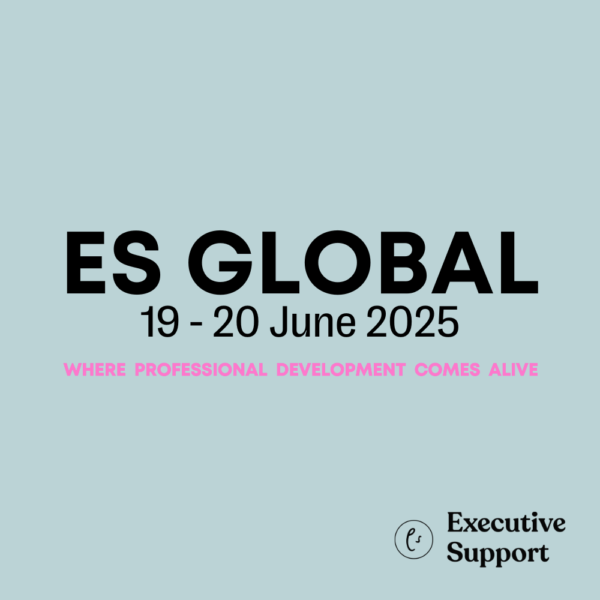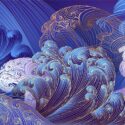Is it time you did a digital declutter? asks Jacqueline Leib
Now is a great time to spring clean our computers. We always think about spring cleaning when it comes to our homes, but just as it is a good time for house cleaning, it is also a good time to clean up our computers. Make a list and tackle one item at a time. Hopefully, my list for getting my computer files organized will be helpful to you as well.
Declutter Your Desktop
I am not a desktop saver kind of gal. Had an issue once, will not let that happen again. That being said, when I am in a webinar, I tend to take screen shots of things that I want to remember. Screen shots automatically go to my desktop. When I have time, I go back to my desktop and file those screen shots into my professional development file. I just attended a virtual conference and have a desktop filled with screen shots that I will need to file so that my desktop is clear, and I can see the beautiful picture I have saved. How does your desktop look?
Declutter Your Downloads
As with your desktop, make sure that you have filed your downloads so that they are safe within a file. The Downloads file is not a file.
Declutter Your Files
Do you have a large amount of file folders that you need to scroll through in order to get to a specific file? Is there a way that you could organize them into a top tier of 10 or less folders? Decide on a structure: client, project, file type or date are some of the more common structures.
Example
I produce contracts for organizations that rent our auditorium. Under a client-based or project-based system I could have a top tier file folder called Contracts. Under the Contracts folder I could have a folder for each organization that rents from us which would contain all negotiated contracts with that client.
Declutter Your Documents
So here is where I am very guilty. In fact, trying to declutter my documents is what prompted this article. When things are extremely busy, and that is very cyclical for me, I just save things under the top tier of files. Then when things slow down, I go back and make sure that the documents are named correctly and are filed under the correct folder.
Example
To continue with my contracts example, we are extremely busy with rentals in December, March, and April. I might save my contract under the contract folder with a few key words to get it filed. When I go back during my slower period, I will make sure that the title of the contract is correct with the name of the organization and the date of the rental. I will then make sure to move it to the organization’s file name under contracts. Sometimes I know I need to keep something, but I am not sure which folder to file it under, so I just put it in a temporary file. Later, I will go back and name it correctly and file it into a folder that is either already there or start a new folder.
Even though I have talked about the files on your computer, this is also a great time and way to organize your emails. Do you use your inbox as a to do list? This is another project I will be working on during this unique time for getting things done.
Whether you have a fantastic system or are more like me and fall off the wagon every so often when it gets busy, now is a perfect time to organize your computer files. Next time your Executive asks you a question about a file, you will have the answer at your fingertips with just a few clicks.
Here’s to both you and I getting ourselves organized. Cheers!