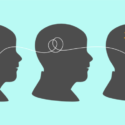Our different interpretations of collaboration are costing our organizations money explains Melissa Esquibel
As you may have noticed, there is an epidemic of rudeness that has grown over the years with people being able to hide behind an email, text message or social media post. People seem to be braver about being inconsiderate when they don’t have to face someone in person. This has leaked into collaboration platforms. The upshot is that people who have been shut down for their contributions to a deliverable on which they were invited to collaborate, stop contributing. And, you may not even know it! They nod, they smile, they perhaps correct the occasional spelling error, but you never again get their best work, because they know it is not valued. You may not even be aware of how they were shut down.
Before we used this word “collaboration” as widely as we do, there was a one-way communication process which many of us just expected in the workplace. We drafted a report. A person senior to us reviewed it and bled all over it with red ink. We made the changes. We kept our job. This was all based on the assumption that if someone held a superior position, they also possessed superior knowledge and intelligence on the subject and the talent it took to craft the report. It has now become socially (and professionally) acceptable to admit to not having this whole collection of skills just to be in a decision-making role. It is OK to rely on the talent and contributions of staff and colleagues to synergistically create a better end-result. So, where is the disconnect occurring? We don’t know or agree upon what collaboration is or should be.
Collaboration, a definition
At its root, the word means to labor together. This can take many forms which involve serial and simultaneous actions. For example, I spread the mortar, you lay the brick. Or, you grab this part of the too-heavy-for-one-person box, and I’ll grab the other so we can lift it together. In the first case, when we agree on the process and rhythm, we can build a strong wall. In the second, if we lift with equal force and timing, neither of us will get hurt and the box will arrive at its destination without incident or damage.
Let’s look at that in the way we collaborate on a document. If we work on different sections of a document, and I must rely on you doing yours before I can do mine, then consideration for the time it takes for me to do my part should be something you factor into yours. In this case, collaboration is simply understanding and agreeing upon the interdependent nature of our separate work. It also means that the terminology you use, and which I must build from, is the appropriate terminology required for the required deliverable and its readers. So, if you use technical terms, acronyms and jargon that I would normally not be expected to understand, we will likely have an unnecessary back and forth discussion thread about what things mean. Or, worse, I say nothing and allow our work to confuse the intended beneficiaries.
A subtle way to shut someone down is to make them feel foolish, stupid or unimportant. Both mutually agreeing on the timing for tasks, and anticipating the need to fully explain terminology, or use other acceptable, more easily understood terminology avoids killing collaboration, as well as creating a better end-product.
Too much work, you say?
Here are three ways to address a different way of saying the same thing in a report.
- Delete another contributor’s words without red line, comment or discussion. Publish report.
- Visibly delete (red line) another contributor’s words, so they can see what you have deleted, with a terse or judgmental explanation, like “bad phrasing,” “wrong terminology,” “weak”. Send for final review.
- Highlight the words in question, with a comment that starts a discussion thread about the best way to convey the idea. Continue collaborating.
Which is worse?
The first is worst, because, perhaps without realizing it, you have told the original contributor that not only was their contribution not valued, but that you are completely uninterested in their reasoning for it, or their additional effort to help make the deliverable better. If you are in a position of authority, you may have just laid waste to your investment in that employee’s hiring. They may not try to steer you clear of a possible error in the future, in a report that will carry your name, not out of meanness, but out of fear of insulting you or jeopardizing their employment, or both.
While the second one seems worse, I, at least, have an idea what specifically was deleted and what replaced it. I have more information about whether that was semantics, grammar, or a simple difference of opinion. In any case, I learned about what you want and where I may have been misunderstood. This learning is an investment in my future performance.
Ideally, the last one can generate something better than what you or I could come up with alone, in just one more collaborative moment. “Is there another way we could say this that would get them to see our value proposition more clearly?” This invites me back into the process and tells me that you understood what my aim was (even if I missed). I understand that you believe in my ability to make the improvement. While my nose may be out of joint for a second or two, I realize that you still care what I think and value my role as a collaborator. I’ll learn. You’ll learn. The deliverable will be optimal.
The Tools
All modern productivity suites have the capability to show markup and make comments.
In Word, there is the Track Changes button, on the Review tab. It is two additional clicks (one right, one left) to open a comment on a change. In the comment box which will appear on the right, Word, you’ll see the ability to Reply or mark it resolved. In older versions, it may not give these options, just offer a place to type a comment. Use this to explain why you made a change. Help others who are in the position to edit others’ contributions to become familiar with these tools and how to use them.
In G Suite, you can make changes in Docs using Suggesting mode. Just click on the Editing button in the upper right corner of the screen. All changes then automatically open a comment box on the right where the discussion can begin. If you are making the change, click Reply to explain your reasoning.
Set ground rules together
Work with the editing team on the ground rules for communicating changes, what role each person has (contributor, proofreader, fact checker, document structure maven), and how to use the tools to work together. Have an open discussion on writing “pet peeves”, common errors, use of technical terms or acronyms. Agree on an escalation process if a person with one role recognizes a possible needed change that is outside their purview. The best answer is the one where everyone feels free to give you their best work.
And, do all this before getting started on the deliverable. If you think there is no time for this, think of how much time you waste on back and forth clarifications during the process, overlapping and confusing edits, and the impact of unresolved conflicts. Eventually, the rules you adopt will just be how the team works. If this feels all “touchy feely” and unnecessary, consider the loss of employees’ value in the future, as poor collaboration experiences turn off someone’s desire to openly contribute and share the talent for which they were hired.
How much does it cost to keep replacing people who simply leave without telling you that it was the lack of a collaborative environment that set them off looking for a new opportunity? Take this into consideration and people will be invested in the best possible outcome rather than expending the minimal effort in a task for which they are nearly certain their contributions won’t be valued.
The bottom line
Get everyone on the same page about the who, what and how of collaboration on your projects. It saves money, time, and ultimately makes working together as pleasant and rewarding an experience as you wish.