Please log in to continue
Corinne Hoisington
Microsoft Most Valuable Professional in Business and Computing
Microsoft Most Valuable Professional in Business and Computing
Corinne Hoisington is a full-time professor of Information Systems Technology at Central Virginia Community College in Lynchburg, Virginia, with more than 30 years of teaching experience. Corinne travels over 250,000 miles a year delivering keynote addresses and training for organisations such as the Microsoft Corporation, Microsoft Canada International Events, Cengage Learning, ByteSpeed, National Geographic Abu Dhabi, Capital One International Bank, JLab, Executive LIVE in London and Johannesburg, and the international South by Southwest (SXSW) event in Austin, Texas.
Professor Hoisington is the recipient of the Microsoft Most Valuable Professional award in Computer Programming. She has authored over 30 textbooks with Cengage Learning/National Geographic on topics such as Outlook 365, Office 365, Microsoft Windows, Android Boot Camp Java, Technology Now, and Visual Basic.
Corinne is a distinguished thought leader, esteemed professor, and sought-after corporate trainer in the dynamic domains of Artificial Intelligence (AI), ChatGPT technology, Microsoft 365, and Admin Events. With a profound passion for technology and education, Professor Hoisington has become a guiding light in these rapidly evolving fields.
-
Unlocking the AI Revolution: Earn a Microsoft AI Certification Badge
This session is available as part of ES LIVE London, please visit this website for more information:- https://executivesupportlive.com/event/executive-assistant-conference-london-2025/
This Microsoft certification validates your expertise in leveraging cutting-edge AI solutions to supercharge efficiency and drive innovation. Throughout this six-hour program, you’ll master a diverse range of powerful AI tools, including ChatGPT, Perplexity, Claude, Copilot, and advanced chatbots. You’ll learn how to automate repetitive tasks, extract valuable insights from data, personalize customer experiences, and streamline workflows across your entire organization. Gain a competitive edge, boost employee productivity, and transform your business with the power of AI.
Earn the Microsoft Certified: AI badge today and demonstrate your commitment to excellence in the AI-powered future. Supercharge your business with the latest tools. Bring the power of AI into your office as the AI expert.
***Following the certification training you will receive a code to earn your Microsoft AI Learn Badge
Learning Outcomes
- Master Essential AI Tools:Learn from the Leading AI Trainer in the World, Professor Corinne Hoisington and National Geographic/Cengage Author of Introduction to AI: A Business Perspective.
- Unlock Business Potential:Learn how to leverage AI to automate repetitive tasks, extract valuable insights from data, personalize customer experiences, and streamline workflows across your organization.
- Boost Productivity & Efficiency:Increase employee productivity and streamline business processes through the effective application of AI solutions.
- Gain a Competitive Advantage: Differentiate your business and gain a competitive edge by embracing AI technologies and driving innovation.
- Demonstrate Expertise: Earn the Microsoft Certified: AI badge to validate your expertise in AI and demonstrate your commitment to excellence.
- Become the AI Expert:Position yourself as the AI expert within your organization and lead the implementation of AI-driven solutions.
- Supercharge Your Business: Empower your business with the latest AI tools and unlock new levels of success.
-
24 AI Technologies to Supercharge Your Role as Admin Professionals
In the fast-paced world of 2024, administrative professionals are at the forefront of efficiency and innovation, thanks to a plethora of cutting-edge AI technologies.
In the blink of an AI, these professionals are seamlessly integrating advanced tools into their workflows, revolutionizing the administrative landscape. Buckle up for a fast-paced – AI ride into productivity.
Learning Outcomes
- Check out 24 AI tools that can enhance efficiency, allowing admins to focus on more strategic and value-added activities.
- Use apps that stress the need for interoperability and easy integration when adopting multiple AI solutions.
- Stay updated on the latest advancements in AI tools; crucial for maximizing your potential.
This session is also available on demand, in our Learning Library
-
In the Blink of an AI: Become a Power User with OpenAI, ChatGPT and Beyond
The world of work is changing rapidly, and one of the most significant changes is the rise of artificial intelligence (AI) and its impact on various industries, including the role of executive assistants and administrative professionals.
Chat GPT (Generative Pre-trained Transformer) is one such AI free technology that is increasingly being used in the workplace. Use it to draft emails, contracts, product research, and even in your Excel formulas to reinvent your productivity. We will use ART AI to create logos and graphics for your company.
One of the biggest advantages of using Chat GPT and other AI technologies is that they can automate many of the mundane and repetitive tasks that EAs perform daily. This automation frees up time, allowing EAs to focus on higher-level tasks that require their expertise and strategic thinking. By automating administrative tasks such as scheduling meetings and managing emails, Chat GPT can help EAs be more productive and efficient, enabling them to accomplish more in less time using Microsoft Copilot.
Total GAME CHANGER!
Learning Outcomes
- Provide an overview of artificial intelligence and Art AI to help participants understand how these technologies can enhance administrative tasks.
- Demonstrate how to automate repetitive tasks in our admin role, create workflows, and integrate AI solutions to reduce manual effort.
- Encourage continuous learning and adaptation to AI tools and trends, ensuring participants remain up-to-date.
-
The Power of Microsoft Copilot for Innovation: In the BLINK of an AI
Unlock the potential of AI-driven innovation with Microsoft Copilot, ChatGPT, and Art AI! Join our interactive session to explore the cutting-edge capabilities of Microsoft Copilot and discover how it can revolutionize your automation of the tasks that are NOT our favorite in the office. You’ll learn how to harness the power of AI to boost productivity, enhance creativity, and streamline your daily tasks. Understand how AI and Copilot can speed up the innovation process by automating repetitive tasks, allowing you to focus on creative problem-solving.
Learning Outcomes
- Begin your journey by understanding the fundamentals of AI, its evolution, Art AI, and the wide-ranging applications that AI technologies like ChatGPT and Copilot offer.
- Explore how Office 365 Copilot tools can enhance productivity in everyday tasks, such as document creation, spreadsheet management, email communication, and team collaboration.
- Understand how Copilot can boost productivity, improve collaboration, and accelerate development.
This session is also available on demand, in our Learning Library
-
Ten Technologies Changing Your Office in 2022
Stay current – stay relevant! Plug into the latest and greatest technologies shaping the workforce in 2022. See and participate in live tech demos and try them for yourself.
I know that we as administrative professionals are in a room full of IT gurus. Sometimes we feel out of place, but I view scoping out the latest technology and resources as part of my responsibility to my executives.
Be the master of your domain! And have fun while you are at it
Learning Outcomes
- To have every admin stay current in their field
- To investigate and demonstrate the use of technology resources to support their teams’ strategies that address the needs of an ever-changing workforce
- To scope out the latest technology and resources as part of your responsibility to your executives
-
Future Ready Emerging Career Trends in our Admin Profession
Tap into the latest information to assist and guide you to take your next step toward the future. What are the Post-COVID skillsets that are being requested with high paying, massive opportunities? The Fourth Industrial Revolution that we are experiencing today builds on this first wave of computerization with the latest, rapidly evolving and disruptive advances in technology: the Internet of Things, the Industrial Internet, robotic process automation, autonomous vehicles, artificial intelligence, VR, AR, cyber-physical systems and connected wearable devices. The challenge is determining how we, as administrative professionals can stay incredibly relevant in this new world.
Learning Outcomes
- Advance your career by staying on the cutting edge of what’s next
- Be the go to person in your office that knows the latest technology trends
- Stay current in this Post-COVID ever-changing world
-
21 New AI Features for Office 365 in 2021
Microsoft continues to add new AI features monthly to Office 365. Hear about how artificial intelligence can change our workflow options and make us uber productive. Dive into Excel and experience data insights, 3D data maps, and powerful pivot tables with slicers. And have you played your emails yet on your phone? Office apps bring powerful new ways to leverage your workload with Microsoft Stream storing video and adding closed captioning; Microsoft Teams changing how we interact with new features, see new ways to practice your presentations with Presentation Coach. Get ready to be enthralled at the possibilities with the world’s top international textbook author for Microsoft Office textbooks and Microsoft MOS certifications! Corinne’s textbooks are used in over 5,000 colleges and universities.
Learning Outcomes
- Connect the dots with AI and new Office 365 features that make you more productive
- Dictate, transcribe, and check your documents for similar online sources in Microsoft Word
- Practice PowerPoint Presentations with the new Body Language Coach
-
Virtual Team Building Events
Even after Post-Covid, our team members of our offices are spread all over the world and some may continue to work from home. Looking for a fresh and unique virtual experience to show your team you care and connect everyone? See 20 different virtual team bonding experiences that highlight any and every worldwide business with best practices learned thrown in along the way.
From virtual private tastings, meditation, kickboxing lessons with videos turned off of course, high end trivia, and even online comedians that breathe some levity into our day. In fact, be prepared for a sampling during our workshop! You work hard to orchestrate an environment that fosters creativity; bringing together multi-talented groups of people who work in close collaboration together — exchanging knowledge, ideas and shaping the direction of the future. Whether you are using Zoom, Teams, or any
platform think Fabulous fresh fun!Learning Outcomes
- To host virtual team building events – plan before, during, after using technology
- To select a memorable team building event- networking activity ideas
- To create a catalyst for team collaboration, better team communication, and increased job satisfaction
-
The Collaboration Culture – Dream Your Best Team
You work hard to orchestrate an environment that fosters creativity; bringing together multi-talented groups of people who work in close collaboration together
You work hard to orchestrate an environment that fosters creativity; bringing together multi-talented groups of people who work in close collaboration together – exchanging knowledge, ideas and shaping the direction of the future. Easier said than done in siloed environments, right?
And in 2020, so many collaboration tools can assist in juggling project planning, virtual meetings, calendar sharing, file sharing, and deadline tracking. But which communication tools are the best technologies for your very unique setting?
As the Jills- and Jacks-of-all-trades, we are expected to perform at a high level in a ton of different situations. Connect with the best practices in using a wide variety of coloration tools that match exact scenarios, while focusing more and more on creating experiences rather than just organizing meetings.
-
Your Office in 2030: Future Proofing Your Career
Assistants have nothing to fear when it comes to the future. Instead, we have a tremendous amount to gain from engaging with this new technology – from increasing efficiency to reducing errors and improving productivity. In a world where our wealth is driven by the creation of digital assets, the need for creativity and diversity in that creative process is fueled leveraging AI office tools.
Learn to translate the voices of your international meetings into 100s of languages on everyone’s personal devices with AI, connect with Virtual Reality to onboard your new employees, and take a proactive approach to educating yourself on the latest digital tools to schedule meetings and handle expense reports. See automation and AI as opportunities for us — to spend less time on uninteresting tasks, to provide your executive with even better and more strategic support, and to find more fulfillment in your career.
-
20 New Technologies Advancing our Offices Post-COVID
Become the person in your organisation with the latest technology and efficiency magic!
Take advantage of new cutting-new technologies to help you succeed now and in the future. See the next generation of automatic dictation tools (not a recording), learn to translate the voices of your international meetings into 100s of languages on everyone’s personal devices with AI, connect with Virtual Reality to onboard new employees, and take a proactive approach to educating yourself on the latest digital apps to assist in travel connections, to schedule meetings and handle expense reports. You will be on the edge of your seat as we take a look at how the Microsoft Neo and Duo devices change your office workflow.
Clearly Arthur C. Clarke was right: “Any sufficiently advanced technology is indistinguishable from magic.”
-
Microsoft 365: The Future of Office 365
Be on the front row of the latest reveal of Microsoft 365, the rebranding of Office 365, with powerful new tools for our busy remote and face to face offices.
In light of the pandemic that struck the world, and led to people working from home without any semblance of distinction between work and personal life, the Microsoft technology world is changing. Be the first in your office to know how, and explore what new features are now available. The new user interface will now allow you to move a simplified toolbar to anywhere on the screen as you require, while using progressive disclosure to reveal commands contextually. Explore the game changers for your office world!
-
Outlook 365 Power User: The Power Tools of Productivity (Hands-on, Advanced)
Feel energized and inspired as you regain control of you and your executives’ email, calendar, task list, and more!
Future-proof your career by becoming the Outlook organizational guru, go-to person in your office. Come join Corinne Hoisington, the author of the top selling college textbook for Microsoft Outlook 365 for an-depth and hands-on demonstration of how to manage email, tasks, and calendar features together as a system. (Bring your laptops with Outlook 365 please).
- Develop and maintain an effective approach to meet the persistent demands of multiple executives’ email and triage methods.
- Effectively coordinate and interface with busy executives’ calendars (meetings, events) with multiple time zones.
- Build in time between back-to-back meetings automatically.
- See people’s responses to a meeting request, even if you aren’t the meeting organizer.
- Multitask in a powerful way! Let Outlook read your email messages aloud. Now you can keep up with your email while doing other tasks too.
- Learn the best practices for how to create Outlook rules and calendar events automatically to streamline your incoming email and maximise email success in the shortest time period.
- Check out the new focused inbox to help users better categorize their emails, along with new summaries for deliveries and travel-related emails.
-
Increase Your Expertise in Office 365: Become a Power User (Hands-on Workshop)
Discover how you can leverage Office 365 to communicate, collaborate, and improve productivity across your team and organization.
Office 365 helps your organization be more productive with experiences that intelligently transform the way you work using Artificial Intelligence, streamline business processes with customized apps and workflow automation tools.
Leverage the latest in productivity in Word with features such as the LinkedIn Assistant and Transform; in PowerPoint dive into 3D visual animations, live translations, infographic templates, and slide video recording; in Outlook – take a look at better ways to organize email for your executive and dictate your messages with you voice.
Wait until you see new Office apps that provide powerful ways to automate your workload with Microsoft Stream storing video and adding closed captioning, Microsoft Teams changing how we interact, Microsoft Forms collecting customer interactions, and Microsoft Flow automated approvals.
-
Meet and Greet Microsoft Office 365
Let’s head into the exciting features of Office 365. Join us for an engaging journey as your company upgrades to Microsoft Office 365!
We will start with understanding how Office 365 differs from older versions as a subscription-based service hosted on Microsoft servers. To leverage the latest in productivity, examine the new features in Word such as the LinkedIn Assistant; in Excel – see new analysis tools; in PowerPoint – check out new 3D animations and models; in Outlook – take a look at dictation tools, and OneNote – now part of Windows!
And let’s not forget the many new cloud apps such as OneDrive, Sway, and much more. Become the go-to person in your realm for Office productivity and cloud finesse!
-
The Big Office Year: Updates of Office 365 and Advanced Features
Microsoft 365 helps your organization be more productive with experiences that intelligently transform the way you work, streamline business processes with customized apps and workflow automation tools, and harness the power for intelligent security to protect assets without hindering productivity.
Learn how to modernize your workplace by adopting Microsoft 365. The new Office 365 updates are out! Let’s work together as we dive into Excel and experience data insights, 3D data maps, and powerful pivot tables with slicers. Wait until you see the Office 3D visual animations live, new Office apps that leverage powerful new ways to leverage our office such as Microsoft Teams and Sway.
-
Best Kept Secrets of Seamless Remote Conferencing
Join us for a full in-depth tour of the new tricks of the trade for conducting a seamless virtual meeting.
Whether you work in an office setting and need a supplemental phone call in place of a face-to-face meeting or you work in a remote work environment where conference calls are the norm, conducting them effectively is essential for team collaboration and decision making. From setting up the remote meeting schedule to the audio/video equipment, learn the best practices to troubleshoot any issues that arise.
Remember administrative leaders bring solutions to the table; everyone else brings problems, hoping a leader will develop a solution. And be the first in your office to see the latest technology for conducting holographic meetings using Skype and the HoloLens too!
-
The Future of Technology for Admins – Top Ten Apps
So many apps, so much new technology, so little time!
Join us for a high-energy session on augmented reality, Sway and fresh new apps that are game changers for the oh-so-busy professional admin. Why not make your workday more pleasant and productive with powerful business apps? The apps and technology we’ll discuss are so cutting edge, we can’t even list them because they’ll change by the time we get online!
Augmented reality is about to become every professional admins reality. Companies are using AR free apps and devices for marketing product lines, for adding more productivity to your day, and for pushing technology to excite their customers.
Have you checked out Sway, Flipgrid, and Office Lens? Get ready to see these apps, up front and personal. Become the “Go-To” person in your office when it comes to the latest trends in technology.
-
Transform Your Imagination into Reality
***Warning: This workshop is for participants who can handle extreme excitement and engagement.
Every business is adding more technologies to seamlessly transform imagination into reality by using augmented reality, storyboarding technologies such as Sway and more!
From virtual reality conferencing that display holograms that float in front of your eyes to the latest in artificial intelligence apps that change how we travel, be prepared to move your work reality into new realms of possibilities!
Envision a world that technology can adapt to the natural ways we communicate and learn. Hands-on with an Oculus Rift too! That world begins now!
-
Mobile Scene of 2020
Time is our most precious commodity in business. So when an app comes along that promises to boost productivity or save you time and money – and actually delivers – we’re all ears. So sit on the edge of your chairs with any mobile device (smartphone or tablet) in hand and engage with ten new apps that will boost your edge in the office!
While much attention is given to the coolest consumer apps, mobile apps that help you do your job better are arguably even more important. From augmented reality apps to time savers, join us for a high energy session to rock your world.
-
Email Triage for Outlook 365 and Beyond
Future-proof your career by becoming the email guru, go-to person in your office.
We all deal with a massive amount of email on a daily basis. Come join Corinne Hoisington, the author of Microsoft Outlook 2013 and 2016/365 for a power demonstration of how to manage email, tasks, and calendar features together in a system.
Learn the best practices for how to create Outlook rules and calendar events automatically to streamline your incoming email and maximize email success in the shortest time period. Reduce your stress and keep your game on as a power user of Outlook.
-
Next Generation Microsoft Office 2019 and Windows 10
Windows 10 and Office 365 have added so many business features this year!
Microsoft has unveiled multiple creative-minded products including a majCVccor Windows 10 upgrade called “Creators Update.”
This session will introduce you to all of the ‘new’ for this year, including: Windows People, the Windows 10 VR headset, Paint 3D, Cortana updates, Microsoft Teams (competitor to Slack), and new Office products like the updates to Sway, Power BI, Delve, and more. See how 3D imagery in PowerPoint helps clients see your next project in depth.
-
Become the Outlook Authority with Master Training
Go beyond the basics, to become the OutlookAuthority! Be your Outlook office guru!
Learn how to successfully coordinate and interface with busy executive calendars (including their tasks and projects), and new ways to use panel and schedule views of the calendar. Gain insight on building custom calendars, creating Outlook templates, and custom rules to automatically streamline your communications. Become the master of time zones, meeting madness, and organization.
-
A Hub of Teamwork: Microsoft OneNote & Microsoft Teams
Let’s dive into everything OneNote!
Benjamin Franklin once wrote, “A place for everything and everything in its place.” With that thought in mind, may I introduce you to — Microsoft OneNote.
OneNote, the notetaking program works seamlessly with Microsoft Teams.
Microsoft Teams, a new collaborative workspace intended to centralize people, their conversations, their content and tools, into the Office Suite. As with other Microsoft Applications, Teams is available with both a desktop and a web version in Office 365. Communicate in the moment and keep everyone in the know. Stay connected with chat, calls, and meetings within your team and in private or small group conversations.
Schedule and join online Skype meetings with HD video, VoIP, and dial-in audio conferencing options. Share your files, apps or desktop in online meetings and review the important moments later with transcriptions of recorded content.
-
Meet Microsoft Windows 10
Join us for the coming out party of Windows 10, which builds on the bold vision and solid foundation of Windows 7 and 8 and includes many great new features for your staff, allowing them to stay productive and engaged.
Windows 10’s real game-changing potential is real: this will be one operating system to rule them all, serving up a device-specific interface that scales from desktops down to smartphones, and everywhere in between, with universal apps that will run everywhere too.
So many new features such as Cortana, HoloLens, new gestures, a stronger cloud computing tie-in, and multitasking enhancements change the very mission of what an operating system can do! Find out what’s new with search, apps, personalization, OneDrive, and more!
-
Tame the Next Version of Office 2016 and Office 365
Join us for a full in-depth tour of what is happening in the Office suite world – see Microsoft’s next-generation of Office which has been overhauled to include a new clean look that adds amazing power to Excel with PowerBI and shared authoring capabilities in Word.
See new Office apps such as Sway, Office Mix, Planner, and Delve. Twice a year Office 365 adds new features that will be highlighted during this workshop so you can stay current and connected!
-
Sally Croce Executive Assistant to the President at the Waterworks
I enjoyed your sessions at APC and came away appreciating that you spoke as though your audience was intelligent and prepared to learn. You shared with humor, a range of knowledge and interest in your topic – thank you!
I will look forward to comparing my notes with your slides and refreshing my memory on items I haven’t yet practiced.
-
Annie Tolbert
I loved your presentations at APC and the content will be life changing for my international nonprofit organization, Water.org. Your energy and practical insight into the technology of my office place is perfect!
-
Timothy Wightman Western PSA SBA-OIG
Your classes were by far the ones that will help me in my workplace at APC. I come to the conference each year and sign up for every one of your sessions. You are the best of the best!
Thank you for being you



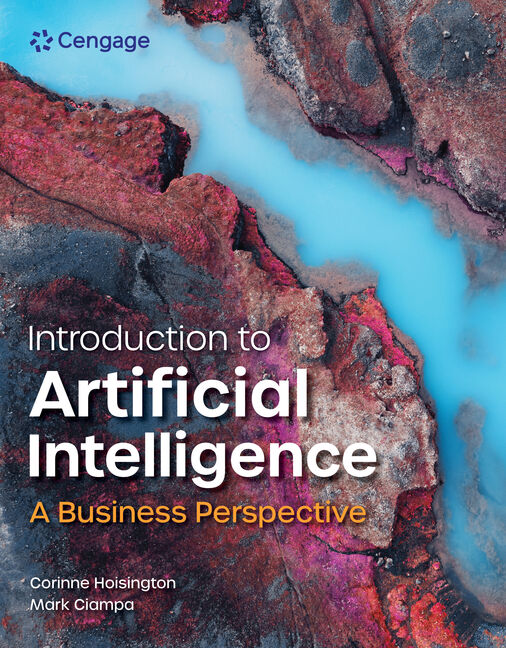 Introduction to Artificial Intelligence: A Business Persepective
Introduction to Artificial Intelligence: A Business Persepective  Microsoft Office 365 - Office 2019
Microsoft Office 365 - Office 2019  Microsoft Office 365 - Outlook 2019
Microsoft Office 365 - Outlook 2019  Microsoft Office 365 - Outlook 2016
Microsoft Office 365 - Outlook 2016