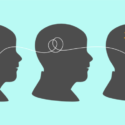Marie Herman shares her top tips to get the most out of your next videoconference
These days many of us must go live on videoconferences and we are seldom thrilled with our appearance when we do so. I’m going to share some tips for you to help you and your surroundings look their best.
Appearance
Your appearance on a video conference is influenced by many factors. Let’s look at a few of them:
Physical Health
Your physical health is a factor in your appearance. After all, if you have bags under your eyes because you have only had three hours of sleep in the last week, that’s going to show up on the camera. So, try to be well-rested, drink plenty of fluids to stay well hydrated and eat healthier. Your skin and hair will reflect your efforts. Having a good skincare routine of cleanser, astringent, moisturizer will also go a long way in improving your skin’s appearance.
Makeup
Sometimes we don’t have luxury of waiting until we have perfect health to go on a video conference. Under those circumstances, it’s makeup to the rescue! Consider putting on moisturizer or a nourishing oil to give your skin a light sheen/glow. Apply foundation as usual and then be sure to add in some contouring / shadow effects to emphasize your cheekbones and chin line a bit. I tend to not want to use mascara as it can cause my eyes to water, which is hardly a great look on camera, but it does often better emphasize your eyes. Keep your makeup very natural looking (unless you love the bold crazy colors, in which case, go be you and have fun with it). Lipstick and eyebrows can make a surprising amount of difference in your appearance. Consider using a pencil/brush combo to make your brow line a little stronger if it is wispy. Be sure any makeup you use is well blended.
Clothing
What do you need to consider when it comes to clothing? It’s more than just the general of not wearing a stretched-out sweatshirt and stained pants.
First consider how professional your appearance is. While many people can work from home, which might make you choose to wear more casual clothing, when it comes to work videoconferences, we must still strive to look professional. Reconsider overly casual clothes like camisoles or low-cut tops. This is especially relevant if you have your video camera looking down at you. You may show more than you meant to show and since many videoconferences are recorded, your choices may live for posterity.
Second, consider how the clothing makes you feel. You want to project an air of self-assurance when on a videoconference and that’s hard to do in clothing that doesn’t make you feel relaxed and confident. Choose colors that you enjoy and pieces that are comfortable and fit well.
Third, consider how others see and interact with you. Are you wearing big dangling earrings, multiple chain necklaces or bracelets that tinkle every time you move? Some noises can get magnified by our microphones without us realizing this. And movement on the screen tends to draw our eye, which might be fine when we are the speaker but is not so good when we aren’t.
Fourth, consider the color of your clothing. Bright colors can stand out in a negative way on video, but dark colors can be equally as bad if they make you fade into the background. Make sure there is a good contrast available between you and the wall. Avoid busy patterns on your clothing or extra shiny fabric. Many can create moire effects which can look very blurry on the screen. They can also end up being distracting.
Physical Placement of the Camera
Often, moving up the camera is helpful to your appearance. Nobody wants to look up your nostrils! If you can physically lift your camera, such as with books beneath your laptop or a box, that will go a long way towards a more flattering look. Ideally, the camera should be just above eye level, so that you are looking up at it but even a straight on look will be better than looking down your nose at the camera. Remember as well that when you are speaking, you should be looking at the camera itself, NOT the monitor screen. This can be challenging to master.
Lighting
More is Better
When it comes to your lighting, in general more is better, though you don’t want to look like you are in an interrogation room. Daylight/natural lighting will generally be the most flattering, but it can be the least reliable. If you can choose daylight/warm light bulbs rather than cool white light bulbs, that will generally look more flattering and less stark.
Watch Out for Shadows
Shadows can make us hard to see. Make sure that you have a light in front of you (such as a lamp or floodlight), but you also need light behind you to prevent casting shadows on the wall behind you. So, add lamps behind you as well. You may need to adjust the furniture/chair placement to be the right distance from the wall for this to be effective. Play around with the placement until it looks best.
Reflect on Your Reflections
Reflections and glare can be equally distracting. Natural daylight can be more flattering, but only if it lights you up. A common error is to have your back to a window, which can create a blackout effect for your face, as though you are in the witness protection program. It’s better to have the window either at your side or (best) in front of you.
Audio
Investing in a quality microphone might not be a requirement, but it could be extremely useful if you regularly have issues with background noise. There are several options you could choose from. Some of the factors to consider when selecting a microphone include:
Type of Microphone
There are a lot of different choices out there when it comes to microphones and they have pros and cons that may influence your decision as to which is best for your particular purpose. Examples include the built in microphone on your laptop (note: desktops rarely have them), a handheld mic, a lavalier/lapel mic, a stationery mic that sits on your desk or on a mechanical arm that swings out of the way, a boundary mic (those little pods you might have seen on conference room tables), a headset mic and more. Basically, you need to balance price, quality direction (is it focused on just you or will it pick up background noise? Can you move your head or does that cause the sound to drop?), and convenience. Best choices may be either a microphone headset (don’t buy the cheapest option) or a stationary dedicated microphone like a Blue Yeti with a pop filter. The pop filter helps to soften noises like the hard popping “p’s” or “s’s” that some people struggle with. The stationary microphone will allow you some movement since it can pick up sound a good foot or so away.
Where to Place It
Depending on the type of microphone you choose, you may need to work on the background noise of the room you are in. There are several ways you can do this. In general, hard surfaces reflect sound and create echoes. That means it can be helpful if you can do anything to soften background noise. Some people hang eggshell crate-type foam on the walls, hang heavy curtains, add rugs, and more. There are some interesting choices available where the acoustic wall tiles look like a printed graphic instead (including adding your company logo to them as a possibility). You’ll also want to consider how close you can get to the microphone. If you are too far away, it won’t pick up your voice, but if you are too close, it will overwhelm the other listeners. You will want to avoid facing a corner if possible – those extra wall surfaces can wreak havoc on audio waves. If you have little flexibility to modify your physical space, consider a microphone headset which can often screen out a lot of background noise.
Background Noise
One of the more common issues with sound is the number of people that don’t realize their actions in the background can have a direct impact on the audio quality for the rest of the attendees. An example would be shuffling papers, typing, or tapping near the microphone. If you see your camera feed popping in and out on the screen in the middle of a videoconference, it’s because your microphone is picking up noise and you are not currently muted. Awareness will help you make better choices in your movement.
Room Background
Virtual Backgrounds
Are you planning to use a green screen or 3D background? If so, test it out before you are live on a conference. Depending on the colors you wear, you may discover that your body disappears entirely. You have probably seen this on television news or weather segments. I have issues with white backgrounds because my hair has become a silver cloud that blends right in. This wreaked havoc on my recent attempt to take renewal passport photos.
Physical Background
Consider how professional your background is. If you have scattered toys, clothes, unmade beds, etc. in the background, consider some method of screening that all out. It could be as simple as constructing a simple frame of PVC or other pipe and hanging a curtain behind you. Perhaps you could rotate your desk.
Close that Door
If you have an option for a room with a door that closes, take advantage of it. You want to be able to close the door to prevent children, pets, background noise and more from interfering in a videoconference. The challenge with doors is that of course someone can open it at any time. Ideally, set up your space so that the door is not in the background, just in case.

Don’t Forget Windows
Consider things like open windows as well on live videoconferences. I can practically guarantee the neighbors’ lawn care services will decide to cut the grass in the middle of your meeting or the high schooler will break out the tuba for a little practice.
Final Thoughts
Have the best internet connection you possibly can. Check both the download and the upload speed. If your connection is not strong enough, you’ll get choppy audio or video that drops out or other issues. If possible, plug into a wired connection, rather than using a wireless connection as that will immediately increase your internet speed. Also, have any other “internet hogs” closed out – don’t have music playing in the background, turn off send/receive on your email, etc. Within your home you might need to have the kids or spouse not streaming video or music as well. It would be a good practice to reboot your computer prior to videoconferences just to clear out anything that might be running in the background without you realizing it.
Always have a covered glass of water with you and a container of cough drops or hard candies. You never know when a coughing fit will strike, but it seems like a double likelihood when on a live conference.
Always have a tissue on hand just in case of sneezing. Be prepared to mute if possible.
Stay conscious of your movements on the screen. We don’t always remember that others can still see us if our camera feed is live and our line is muted. On a screen where others see all participants, it can be very distracting if one of the camera feeds shows a lot of movement – people talking to others, rocking back and forth on an air guitar or whatever. Always be aware if your camera feed is live or not. You might choose to replace your feed with a photo and only show the live feed while speaking depending on the type of conference you are on.
When it is all said and done, we just need to be confident in how we look and sound. The technology may or may not assist us in achieving our desired appearance. But I promise you, others are more worried about how they look than about how you look. As the old saying goes, people think about us a lot less than we think they do.
Embrace this technology. Let it give you yet another way to shine and demonstrate your professionalism. You can absolutely do this!