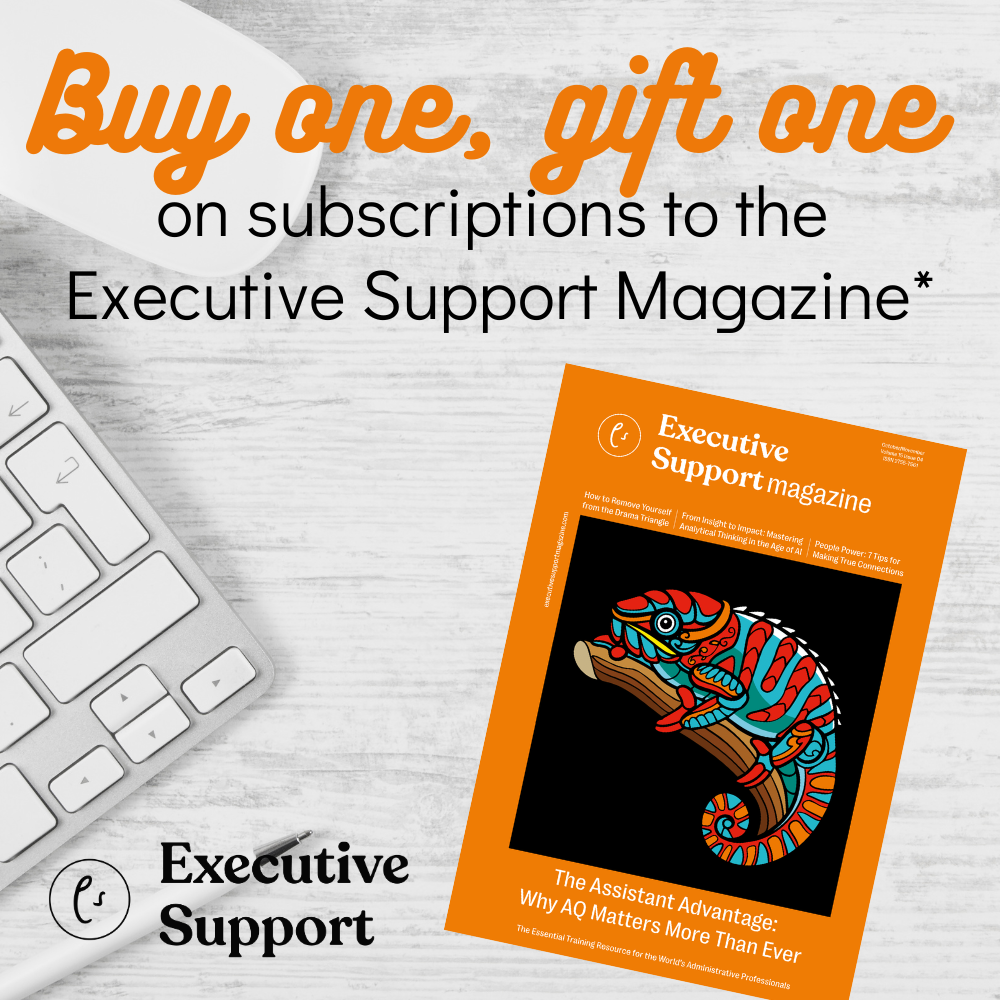Alicia Rittenhouse looks at how you can use Instagram within your business to build its brand. Social media and networking doesn’t have to be all about status updates and sharing links. After all – it is called social media.
Think of how you can creatively engage with your friends and followers through images and video. There are some fun ways you can interact with your social friends – find a way that works for you because Instagram is more than just posting images you’ve edited.
Instagram is a way for you to share moments with your followers, a unique way for them to feel like they are a close part of you, your daily life and what is happening in your business.
Make sure you integrate Instagram with your other social media networks. You can create a custom landing page in Facebook that pulls in your Instagram feed. Integrating your other networks together will help your followers feel connected and build a relationship with you.
Here are a few cool things you can do with Instagram:
-Using tags and hashtags in your Instagram posts
-Did you know that Instagram integrates @tagging and hashtags in its features? When you are posting your pictures, be sure to use hashtags as you would on Twitter and tag people who are in the pictures with you.
How to “@” tag on Instagram
If you are attending an event or visiting a business that is on Instagram or Twitter, be sure to tag them by typing “@” and then their username! It is that simple!
How to add a hashtag to Instagram
To use a hashtag type “#” and start typing your hashtag with no spaces!
Hashtags are just as important on Instagram as they are on Twitter!
Instagramming video
Instagram gives you the ability to record 15 seconds of video. (Vine, a similar short video app only gives you six seconds!) You can also add cool filters to your videos, just like you can when ‘gramming pictures! (Vine does not have this option.) But Instagram’s newest and coolest feature is the ability to upload video that wasn’t recorded using Instagram. You select the 15 seconds you want to upload with the crop too and share.
Instagram also comes with the ability to delete cuts from what you record and you can choose your own cover photo to show when you ‘gram it.
Embed your Instagram posts on your website
Before, to embed you had to be tech-smart to MacGyver a post from Instagram onto your website. Or with the use of a plugin or third party service. And it’s uber simple! The great benefit of this is rather than using stock photography, you are using images you created yourself. You have complete control over what they look like before uploading and there are plenty of apps to create custom images.
Track your stats with Statigram
Ever wondered who your biggest Insta-fan was? Want to track which images are your hottest posts? Check out Statigr.am by logging in using your Instagram login. Once you authorize the program to access your Instagram info, it will pull in your stats and let you know what’s hot and what’s not. When you are logged in, you can also see your follower’s recent images. You can also put together a contest using Statigr.am.
Insta-Cover
Do you lack image editing geekery but long to have a cool Facebook cover? Turn your Instagram images into a Facebook Cover for your timeline. This is a fabulously fun way to display them on another social network.
Here are a few apps to add flair to your images before posting on Instagram.
A beautiful mess: A fun app that allows you to add fun to your images! This is my favorite app to customize my images!
Pixlromatic: a very fun and creative app to give your images the wow factor and make you look like a pro-instagrammer. The filters are also better than the ones you will see on Instagram!
Line camera: fun – that is what you will have with this app adding fun stamps and clipart to your pics. Give your kitty a crown or a moustache. Also comes with filters to use on your images rather than Instagram’s 15 available filters.
Learn more about how to use Instagram by visiting www.alirittenhouse.com.”